CSV Compare
MINUMUM IMPORTER VERSION: 3.22.0000.0000
EVENT: FileBeforeImport
SYNOPSIS: Compares an incoming CSV with a previously stored CSV to look for changes. Any line not changed is ignored so only the changed or added lines are imported.
DESCRIPTION: CSV Compare is used to reduce the time and bandwidth required to keep docMgt data up to date with an exterior data source. The initial CSV file is imported as usual and a copy is made in the Master CSV Folder for the next cycle. The next time a CSV is processed it is compared to the local version and only the changes are imported. This reduces the load on the docMgt server having to do match and merge functionality.
CONFIGURATION: You need to specify the Master CSV Folder and can select whether or not to replace the master after processing.
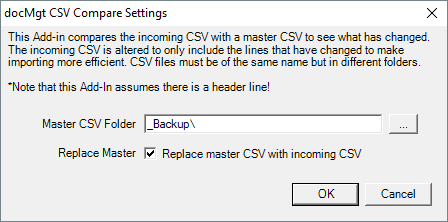
Master CSV Folder: This is where the master CSV is that the incoming CSVs are compared with. This path needs to be created before the Add-In runs to avoid errors.
Replace Master: If ON then the master CSV file is replaced with each incoming CSV file. This is perfect when each CSV that comes in is a complete copy of all current data. If OFF then this option will use the master to compare but will never update it.