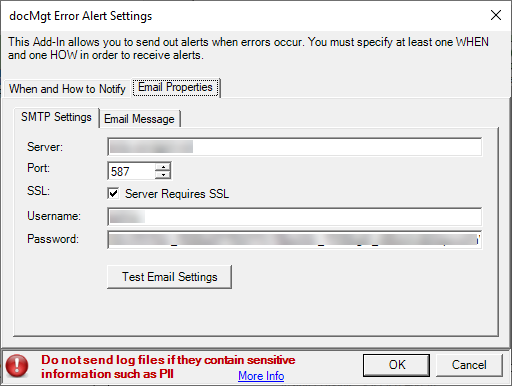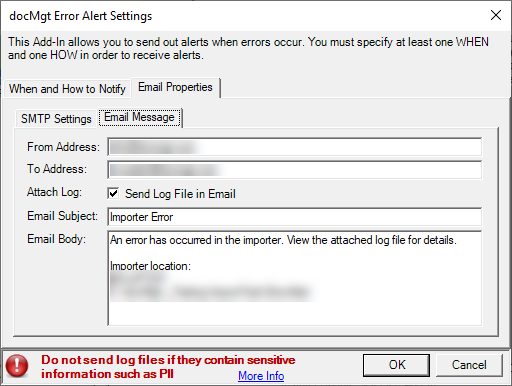Error Alert
MINUMUM IMPORTER VERSION: 3.37.0000.0000
EVENT: FolderAfterImport, FileAfterImport, FileAfterDelete, DocumentAfterImport, DocumentAfterUpload, DocumentAfterDelete
SYNOPSIS: Watches for errors and sends alerts when they are encountered.
DESCRIPTION: Error Alert watches the Errors.log file for changes. When a change is found an alert can be sent.
CONFIGURATION: You need to specify when to look for the errors and how to alert. Then you need to specify the required information for the alert type. For example, for email alerts you need to specify the SMTP server, user/pass, From Address, To Address, etc.
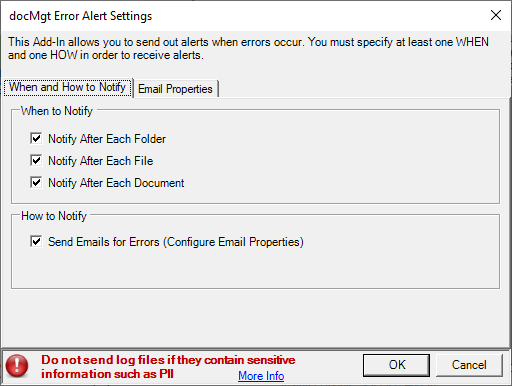
When to Notify: Check on all the times to check for errors. If you check after each document you may get a new email for each document failure if the failure is happening for each document. If you do it only for each folder then you may only get one email after the entire import process is done. You have to balance out the needs with the amount of emails you can handle. In some cases you may overload your email account and get your mail box shut down so be careful.
How to Notify: Specify which way(s) you wish to be notified. The only available option is Email at the time of this writing. Once you specify the HOW you then need to set the properties appropriately.