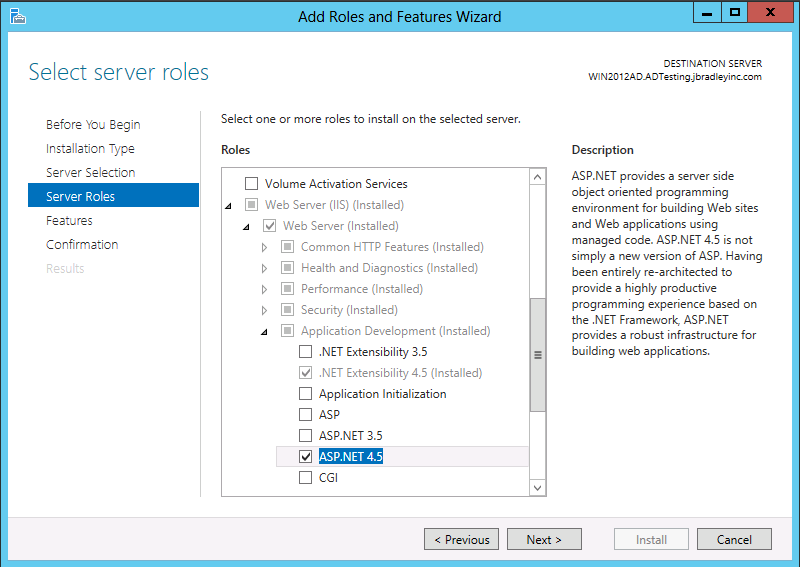HTTP Error 500.198
ERROR: HTTP Error 500.198 - Internal Server Error
Installation went fine but when I try to load the program I get a 500.19 error like this screen shot:
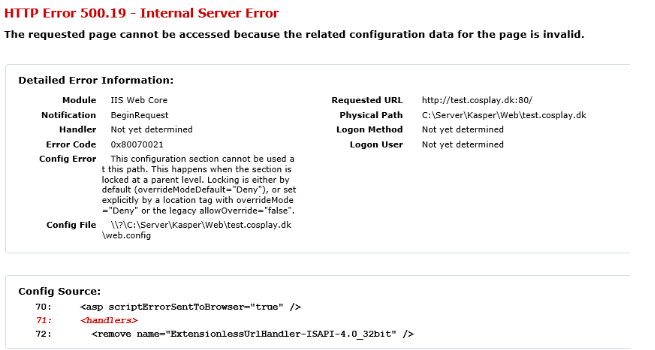
This is typically because the server does not have .NET 4.5 associated with the Web service. It is a simple process to enable it.
To install the ASP.NET role in Windows Server:
- Open the add roles and features wizard
- Check the ASP.NET 4.5 entry under Web Server (IIS) -> Web Server -> Application Development
To install the ASP.NET role in a Windows client:
- Open Turn Windows features on or off wizard
- Check the ASP.NET 4.5 entry under Internet Information Services -> World Wide Web Services -> Application Development Features
Windows 2012 Server example screen shot