Office and Windows Integration
DocMgt provides direct integration with the desktop versions of Microsoft Word*, Microsoft Excel* and Microsoft Outlook* via Office add-ins. DocMgt also provides direct integration with Windows for Send To operations as well as an installed Printer for printing directly to DocMgt.
To utilize these add-ins, each user must install the Integration Tools on their workstation. The installer can be found in the My Account, Downloads/Reference section under the "Integration Tools" heading. There are 32-bit and a 64-bit versions if the installer. This corresponds to the version of Office you have installed and not Windows. Make sure to choose the proper installer based on your Office installation.
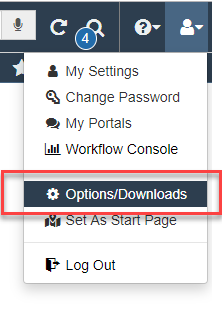
Once you have this add-in installed then you will see a new button when viewing a Word or Excel document - "Open Document." Click this button to automatically open the document in Word or Excel. This will allow you to automatically save changes to the document back to the server by simply clicking the standard SAVE button in Word or Excel.
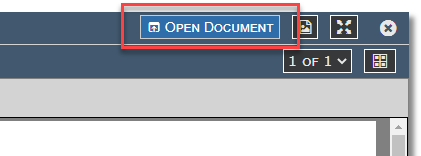
NOTE: Only DOCX and XLSX files are supported for direct save back to the server. Older DOC and XLS files will only download. You have to save those document types back to the server manually.
PDF, Word, and Excel Document Merging
One other feature these Add-Ins give you is the ability to merge data from DocMgt into documents either manually or via workflow. Read the following online article for more information.
https://docmgt.com/document-merge-templates/
Installing via MSI Files
MSI files do not have any information about the prerequisites of the installer. If all the necessary prerequisite components are not installed on the client machines, the installer will work but the application(s) won't run. If you use the MSI then be sure to also install the following prerequisite components:
- .NET Framework 4.7.2 or higher (4.8 recommended)
- Microsoft VSTO 2010 run time
* All Microsoft products are copyright Microsoft Corporation.