Speech Recognition
Chrome users can take advantage of the advanced speech recognition capabilities of docMgt. **
If you are using a compatible browser, you will see a microphone icon next to the toolbar search field. Click this to start speech recognition.

In order to perform a search, simply click the microphone icon on the toolbar and speak what you wish to find. Alternatively you can hit SHIFT-F3 to start speech search mode.
The accuracy of your voice search will depend on a lot of factors such as your microphone, environment and more.
The Record screen also has its own microphone that lets you perform the following functions.
- "REFRESH" will refresh the Record data
- "NOTE" will open a new note entry screen
- "DICTATE" will open a new note entry screen and put you in dictate mode (see Note Dictation below)
When using Asset Tracking you can also use these commands:
- "ASSIGN" will assign the Record
- "REQUEST" will request the Record
- "RETURN" will return the Record
- "LABEL" will print a label for the Record
NOTE DICTATION
When writing a note in the Record screen, you can enable dictation mode where you can speak your note to the computer and have it written for you.
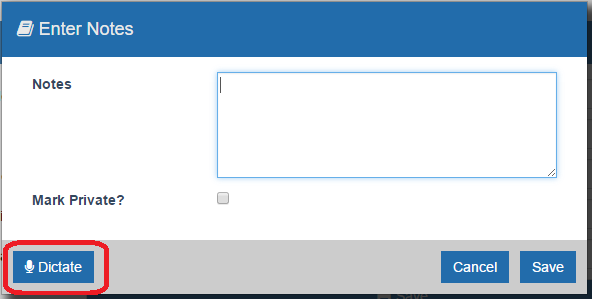
The speech recognition engine does a fairly good job figuring out the words you are speaking but is by no means 100% accurate. The more you experiment with it the better results you will have. Sometimes it takes a little different pronunciation on certain words to ensure better recognition. Speak clearly and not too fast or not too slow. You can also use certain key words to add punctuation. For instance, you can say "PERIOD" to insert a period at the current location. You can also say "EXCLAMATION POINT", "QUESTION MARK", and more. Give it a try!
The speech recognition engine is built for conversational speech. This means it is best used as a typing mechanism for conversations and not for highly technical language such as legal terms, medical terms, or any such uses. This doesn't mean you cannot use it for that but you may have to experiment to find out how to make it work best.
IMPORTANT ** Speech recognition capabilities are only included for users of Chrome browsers version 33 and higher. Most platforms are supported but not all. If these options do not show up in your version of Chrome then that means your Chrome does not support speech recognition.