System requirements
Web Server
DocMgt runs on a 64-bit Windows platform using Internet Information Systems (IIS) as its Web core and .NET 4.8. Any computer system that meets those basic requirements should run the server software. The amount of RAM or hard drive space required is completely dependent on your usage patterns and document storage needs.Windows Server 20012 and higher will work but version 2016 or higher is recommended. Windows client operating systems are not recommended for use as a server.
.NET Installer Link
https://dotnet.microsoft.com/en-us/download/dotnet-framework/net48
** When installing IIS and its components you need to be sure that .NET 4.8, ASP.NET 4.8 and Basic Authentication are installed. Without these the system will not function properly.
The most important components are marked shown in these screen shots.
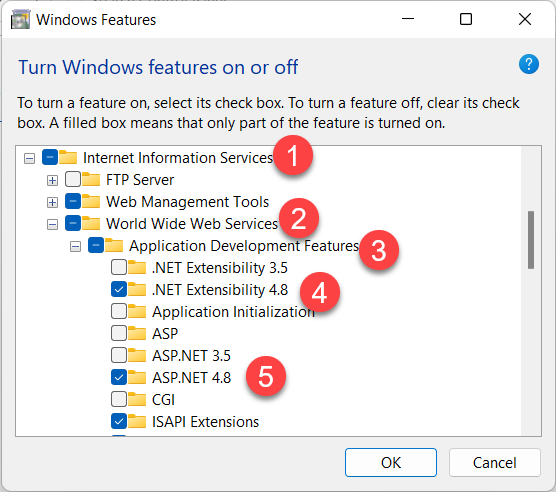
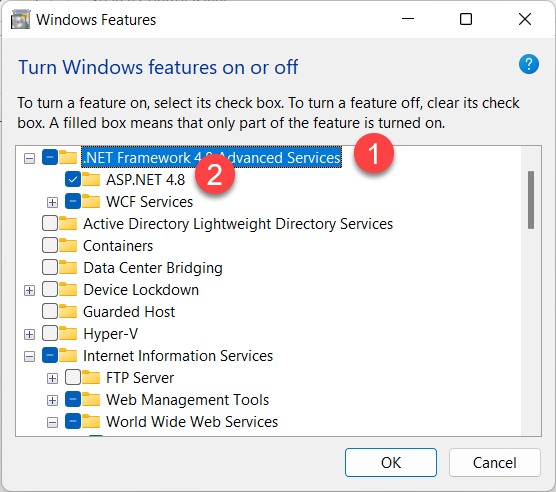
See the common issue page if you have troubles after installation.
Database Server
DocMgt runs on Microsoft SQL Server and must be installed prior to installing DocMgt. The amount of RAM or hard drive space required is completely dependent on your usage patterns and document storage needs. SQL Server 2016 and greater will work in most cases but SQL Server 2019 and later is recommended. SQL Express is not recommended but for a very small system it could work.
* You will need to have FullTextIndeing enabled on your SQL server to take advantage of all the searching capability
NOTE: The best option to make sure upgrades will perform well is to keep your SQL Server up to date with the latest version at all times.
SQL SERVER NOTES:
- It would help greatly to make sure you have SSMS (SQL Server Management Studio) installed on the SQL server to be able to test the install and verify things during the installation process.
- Unless you have a specific need to connect to the SQL Server via Windows Authentication, use SQL Server Authentication to keep the installation simpler. When you install SQL Server you can tell it to allow Windows only or Windows and SQL. Choose Windows and SQL and REMEMBER YOUR "sa" PASSWORD.
Sample Server Configurations
These are only example configuration specs but should be close enough for estimation purposes in most cases.
For a small, department-level solution with under 10 users, a minimal Windows machine with 8+ GB RAM should be sufficient. SQL Server Express could work fine for this configuration as long as the database size stays under 10 GB, however full versions of SQL Server are always recommended when possible.
For a medium-level solution with up to 50 users you will want to use Windows Server machine with 16+ GB RAM and SQL Server Standard or higher.
For a large solution with more than 50 users you will want to use a Windows Server machine with 32+ GB RAM and SQL Server Standard or higher.
Client Requirements
Users need only a modern web browser Edge, Chrome, or Firefox to access most of the functions of DocMgt. However, if the users will be scanning, importing, or printing labels they will need to be running Windows 7 or higher (Windows 11 recommended) with .NET 4.8 or higher installed to be able to run the client applications that are installed via Microsoft ClickOnce technology.
The tools that are automatically installed and run from the browser, such as the scanning and importing tools, use Microsoft Clickonce technology to install, update and run. This requires Clickonce support from your browser. Internet Explorer supports Clickonce inherently but Chrome and Firefox do not. If you use anything but Internet Explorer you will need to have extensions installed for Clickonce support. We do link to the appropriate extensions required while inside the system but the links change form time to time. If the links stop working you should be able to find replacements here.
You can find Chrome add-ins here:
https://chrome.google.com/webstore/search/clickonce?_category=extensions
You can find Firefox add-ins here:
https://addons.mozilla.org/en-US/firefox/search/?q=clickonce&appver=&platform=