Variable Testing
Variables are an incredibly powerful and important aspect of DocMgt. In order to proper use them it is important to be able to learn them and be able to prototype your variable usage. To that end we have created a Variable Testing panel. If you are an Administrator you will see an option on the bottom of your admin toolbar drop down called "Variable Testing." Click this option to bring up the "Variable Replacement Testing" panel.
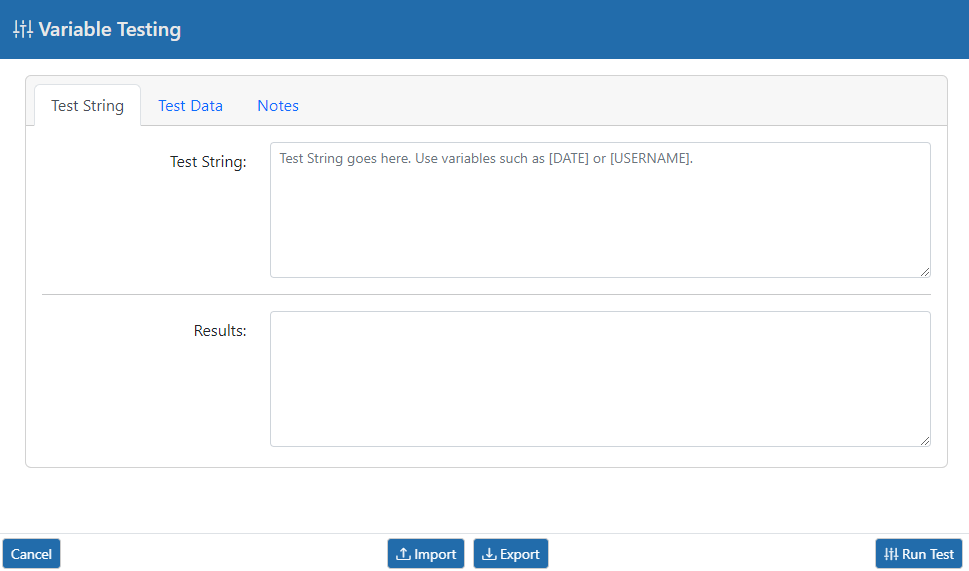
Test String
The Variable Test String is where you place your string to be processed with variable replacement. You can use any global variables or record variables here. You cannot use any workflow or document variables such as [WFTRIGGERNAME] or [DOCNAME] because there are no objects of those types in the testing at this time.
Results
The results of your test will show up after you click Run Test. Before you run a test this section is not visible. In fact, if your test returns nothing it will remain invisible. The test must return a non-empty value in order to be shown.
Test Data
In the Test Data tab you can set the Record ID, Document ID, etc. of the objects to test against. This allows you to tap into those objects for real-world testing. You can also add other test data to mock up other values such as LINECTR, LOOPCTR, etc. These data values will merged into your Variable Test String value to produce a result.
Notes
You can add notes to your testing and when you use to EXPORT button, the values and the notes will all be saved into a file. You can then IMPORT that file later or into another system to have those tests available. This is useful for making a set of test scripts that you may want to use elsewhere or at a later time.