Logging In
Once the DocMgt IT team has configured their end of the integration you will be able to log in using Azure AD. When you get to the Home page you will see a large AUTO LOGIN HERE button. Click this button to start the automatic login process. It will redirect you to the Microsoft AD login sequence and, if your user is authenticated and exists properly in DocMgt, you will be logged into DocMgt quickly and securely.
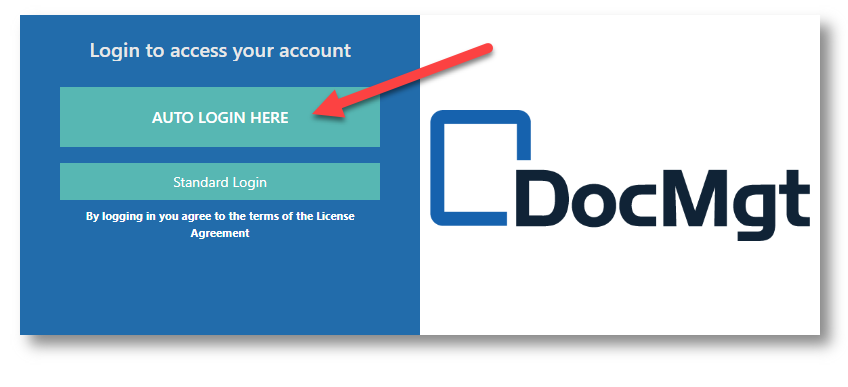
If you need to log in using a standard account (non-SSO) you can click the "Standard Login" button. This will show you the default Username / Password login screen. This button can be removed using the "Admin" / "Main Options" / "Security Settings" / "Standard Logins" option.
Direct URL login
Normally, the user will go to the Home page to log in. There they will click a button to start the login sequence with Azure AD. If you want to direct users to a URL that starts the process immediately (maybe from an Intranet page), you have 2 options:
1) Direct them to this URL to start the auto-login:
Azure AD: https://YOURURL.docmgt.cloud/account/aadsignin
OR
2) Configure the login sequence to automatically start without the login screen using the "Admin" / "Main Options" / "Security Settings" / "Auto SSL Login" option. This option has the side effect of stopping standard logins which may be desired or not depending on your needs.