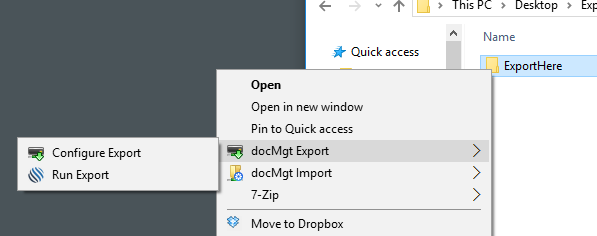Configuration
DocMgt Exporter Service Configuration
The DocMgt Exporter Service configuration happens at the folder level. You configure the folder in which you wish the data and documents to be exported. When DocMgt Exporter Service runs it will connect to a docMgt server and will look for Records to export. Those Records and all selected data will be exported to the folder in which the configuration is set.
To bring up the configuration, right click on a folder to which you wish to export. You will see a menu option named docMgt Export. When you select that option you will see more options underneath. Select the Configure Export option to bring up the configuration screen.