General Settings
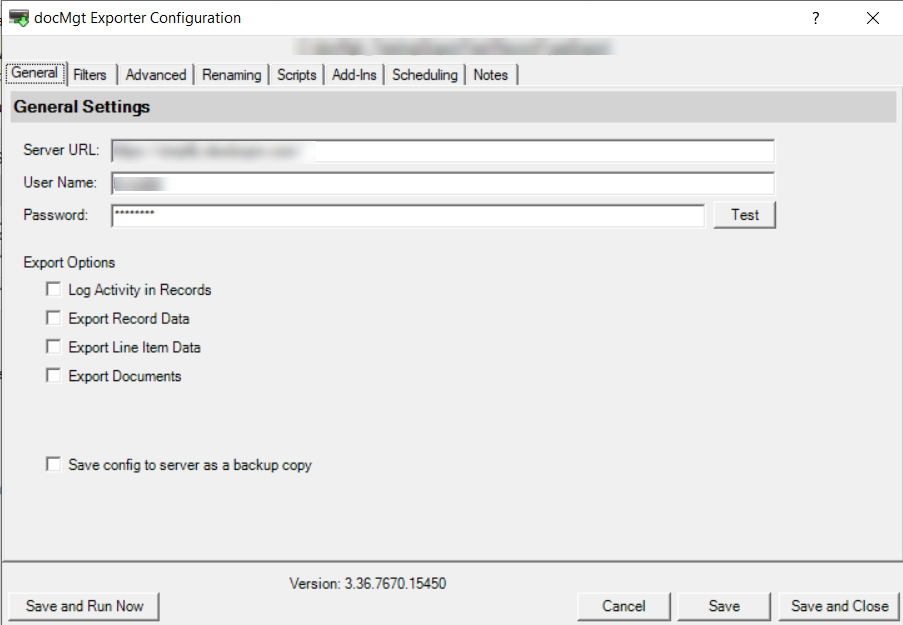
You must specify the Server URL, User Name and Password for the exporter to be able to export from the docMgt server. Click the Test button to ensure you have the proper user name / password combination for that server. These fields also support variable replacement.
For Active Directory, specify the Server URL but leave the User Name and Password fields empty. You will be authenticated using your current Windows login. Remember that the server must be configured properly for Active Directory authentication.
IMPORTANT
When Exporter runs it will log into the server using the above user name and will look for workflow items. Any items routed to it will cause exporter to export the information selected below. Once done, exporter will complete the workflow step and look for more exporting to do. It is important that you use a distinct user for ONLY the export process. That way no extra information gets exported and no workflows get completed by exporter that were not meant for exporter.
Export Options
When the export process runs, all data is exported Record by Record into the export folder. For each Record, a new sub-folder is created. The name of the sub-folder is the ID of the Record. All the data and documents for that Record will be in that folder. The Export Options section is used to tell the DocMgt Exporter Service how to export the information.
Log Activity in Records - This tells the DocMgt Exporter Service to add a note to each record that was exported. This makes it easy to see which records where exported and when.
Export Record Data - This tells the DocMgt Exporter Service to export the header data associated with the Record. This does not include line item data (see below). If there is a Record Type associated with the Record then only the defined data will be exported. If there is no Record Type then all data is exported. This data is placed into a file named record.csv.
Export Line Item Data - This tells the DocMgt Exporter Service to export the line item data associated with the Record. This only includes line item data and not header data (see above). If there is a Record Type associated with the Record then only the defined line item data will be exported. If there is no Record Type then all line item data is exported. This data is placed into a file named lineitems.csv.
Export Documents - This tells the DocMgt Exporter Service to export all documents in the Record. The data for the documents (ID, Category, Name, file pointer) are included in a file named documents.csv. Each line of the CSV will point to a separate document. The documents themselves are exported individually in the Record folder using their ID as their file name and their real extension. So for a Word (*.docx) document with an ID of 100 you will see a 100.docx file in the folder and a line in the documents.csv file that looks something like this:
100,Employment,Resume,100.docx