Filters
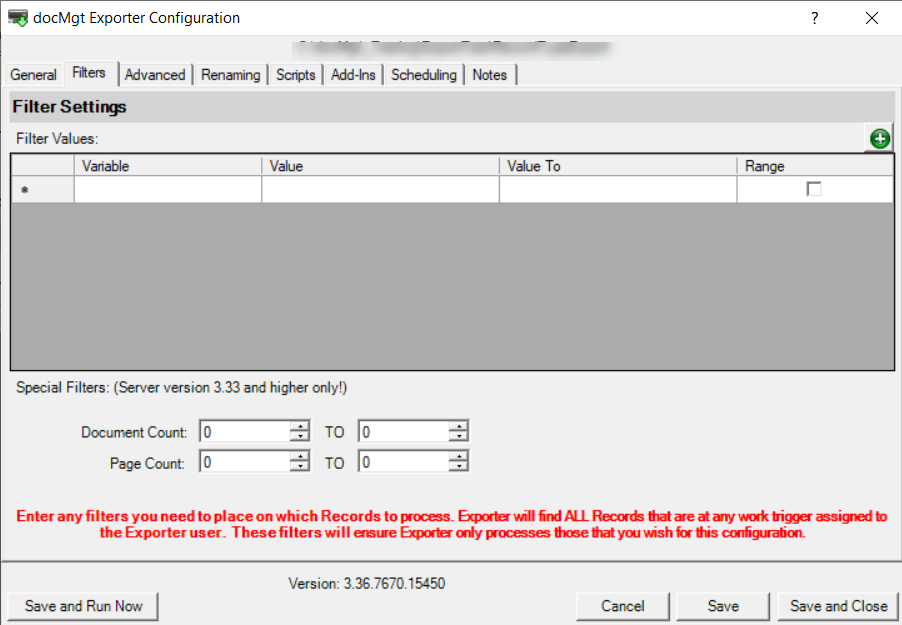
Filters allow you to specify which records to process. If you do not enter anything here then all records will be processed. If you enter anything here then only those records whose data matches the variable/value pairs entered.
You can use the PLUS button on the top right of this panel to add field names/values from the defined Record Types on the server to which you are authenticating. Remove lines from this grid by clicking the far left part of the line (gray background with right arrow) and hitting the DELETE key on your keyboard.
Any records that do NOT match your criteria will be left at their work trigger for later processing.
You can also filter records base don how many Documents or Pages they contain using the Document Count and Page Count settings respectively. Please note that the Page Count setting will only work if the records being reviewed for export have had their documents "processed" by OCR or by viewing or another means. The page count is only computed when the document is viewed or otherwise processed. Until then the page count will be 0.
*NOTE - Using the Triggers feature requires that you are running against a docMgt server version 3.17 or higher.