Renaming
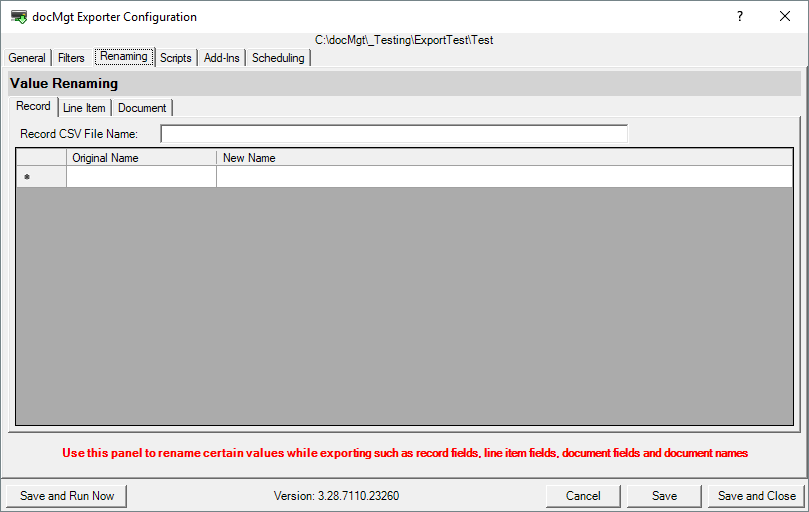
Renaming allows you to change the column headers on the output CSV files. Put the name you wish the change in the first column and what you wish the new name to be in the right column. When the export is run the names will be replaced in the CSVs.
You can do this for the Record CSV, Line Item CSV and Document CSV. For the Record and Line Item CSVs you can change the field names from the record to whatever you wish. For the Document CSV, you can change any of the built-in values:
- ID
- Category
- Name
- File
You can also rename the actual CSV files themselves by using the CSV File Name fields. These fields support variable replacement of record data as well as filename replacement, etc. You cannot change the folders - just the file names.
For documents you can also change the actual file name used for the documents themselves. Be careful not to use the same file name for more than one document in the Record or they will overwrite one another.