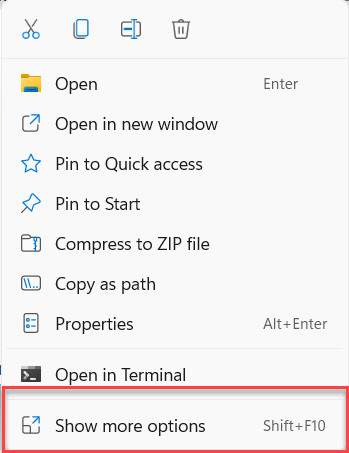Configuration Screen
Importer is integrated directly with the Windows interface. In order to configure Importer you need to right-click on the folder you wish to import. From there you will see a menu option titled "docMgt Import". Click on that and you will see "Configure Import" and "Run Import". You will need to first configure importer before being able to run it.

For Windows 11 you will need to select "Show more options" after your initial right click to get to the full menu.