Import Values
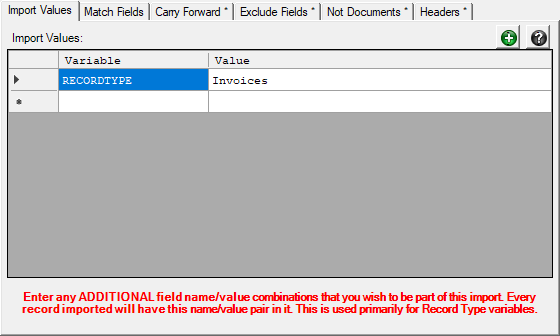
This is where you would specify most of the index values that will be imported. You can use folder names, file names, extensions, date/time and several other variables in moth the Variable and Value columns.
You can click on the Add Fields from Record Type icon ![]() to get a list of fields from the server based on the record type.
to get a list of fields from the server based on the record type.
You can click on the Help icon ![]() to see the available variables.
to see the available variables.
NOTE: If you are importing CSV data then each line in the CSV is compared with the previous line. If all values match then the lines are combined into a single record and all documents in those lines also end up in that Record. The same is true for document importing. If you do not have anything unique about the document imports then all documents will end up in the same Record. If you do not wish to have this happen then you can add a Field / Value combination where the field name is anything you want - for instance RANDOM and the value is "[DATE(0,ffff)]" (no quotes). This will add a new field where the name sis RANDOM and the value is the current date in milliseconds. This will guarantee that each imported item (CSV line or document) will go into its own Record.
CSV Options
CSV files are parsed out line by line then column by column. Each line becomes a Record in the system and each column becomes a data value in that Record.
If the header of the CSV does not match the name of the field you are importing to you can use variables to make copies of the columns. For instance, if you have a CSV with a column name "EMPNUM" and in docMgt you have the field defined as "EmployeeNum" you can enter a Variable with the name of "EmployeeNum" and for the Value set it to "[EmpNum]". The system will replace [EMPNUM] with the EMPNUM value so it will import 123 into the EmployeeNum variable as if the column was actually named "EmployeeNum".
Line Item Support
As of version 3.39 you can add line item fields to the CSV. Use the "LI:FieldName" format for any column that maps to a line item field. For multiple line items for the same record you will need to duplicate the header columns for each line item.
Sample CSV Format:
Vendor,InvoiceAmount,InvoiceDate,LI:Description,LI:Amount,LI:Quantity
ACME,$123.45,3/1/2021,Widget #1,$100.00,10
ACME,$123.45,3/1/2021,Widget #2,$23.45,5
Other Co.$75.00,3/10/2021,Widget #1,$23.00,15
The above sample file would create 2 records, The first would have 2 line items and the second would have 1 line item.
Reserved Header Names
There are some reserved column names for CSV files. If you use these names then they will not be imported as values - rather they will be used to control how things get imported. The following is the list of reserved header names.
DocName - This is a special column name used to signify the name that should be used for the documents that are saved for this line. The value that is in that column will be used for all document imported for the given line. If there is no DocName header then the name of the file that is imported (without extension) will be used as the document name.
DocCategory - This is a special column name used to signify the Category that should be used for the documents that are saved for this line. The value that is in that column will be used for all document imported for the given line. If there is no DocCategory header then the Category will be left blank for the imported documents.
DocSubCategory - This is a special column name used to signify the Sub Category that should be used for the documents that are saved for this line. The value that is in that column will be used for all document imported for the given line. If there is no DocSubCategory header then the Sub Category will be left blank for the imported documents.
LineItemCSVFile - This is a special column name used to point to a separate CSV that holds separate Line Item data for the current record.
DocumentCSVFile - This is a special column name used to point to a separate CSV that holds line separate Document data for the current record.
FullTextFile - This is a special column name used to point to a separate text file that holds the OCR words for the page. This is an unstructured file so it splits and reads each word in the file. There are no coordinates associated with these words so you can use them to search documents but no highlighting will work in the viewer based on this data.
RecordNotes - This is a special column name used to specify record notes to save for each record imported.
DocNotes - This is a special column name used to specify document notes to save for each document imported.
NOTE: If you wish to refer to CSV columns directly and not other values then you can use variables wrapped in { and }. For instance, to replace an incoming NAME value with another value you can set NAME = {NAME} in your index values and then add NAME to the Exclude Fields. This will effectively replace the current NAME value with a new one.