Backup Files
MINUMUM IMPORTER VERSION: 3.20.0001.0001
EVENT: FolderBeforeImport, FolderAfterImport
SYNOPSIS: Copies or moves files before and/or after the import process
DESCRIPTION: Backup Files will copy or move files while importing. You can configure it to copy files before or after the import cycle. Typically the BEFORE option is used to move things into the Import folder for importing ore to copy files from the import folder to a back up folder for historical logging. The AFTER option is used more for moving files that are left over after the import cycle runs or even to copy the import log files to another location.
CONFIGURATION: You can have one set of files top copy/backup for the BEFORE and one set for the AFTER.
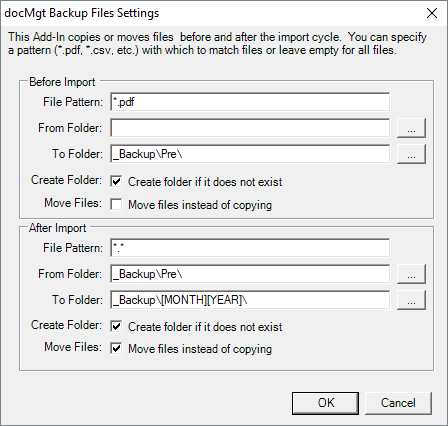
Before and After are configured the same.
File Pattern: You can use wild cards (* and ?) to specify the names of the files to copy or move. If you want all files then use *.*. For only PDFs use *.pdf, etc. You can specify multiple patterns using ; (semi colon) delimiter such as "*.pdf;*.txt;*.xls*"
From Folder: The folder from which to copy files. This is also considered the "source" folder. This can be an absolute path or a path that is relative to the base folder.
To Folder: The folder to which to copy files. This is also considered the "destination" folder. This can be an absolute path or a path that is relative to the base folder.
Create Folder: If checked ON then the specified folder will be created if it does not exist. If checked OFF and the folder does not exist then an error will be thrown.
Move Files: If checked ON then the files will be moved from source to destination. If checked OFF then the files will be copied only.