Barcode Reader
MINUMUM IMPORTER VERSION: 3.20.0001.0001
EVENT: FileBeforeImport
SYNOPSIS: Reads bar code values from imported images and places them into the indexing data
DESCRIPTION: Barcode Reader reads standard bar codes from the incoming images. The bar codes can be read using zones (top, left, width, height) or by Offset (1st bar code in document, 2nd bar code in document, etc.). The resulting bar code value is added to the indexing information and is assigned the index name for which it is configured. You can add as many bar code entries as you need to the configuration.
CONFIGURATION: You can Add, Edit or Delete your bar code from the bar code list. The order in which they show up in this list is not important.
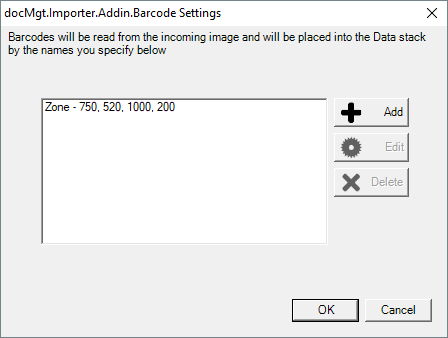
When you add or edit a bar code you will see this screen.
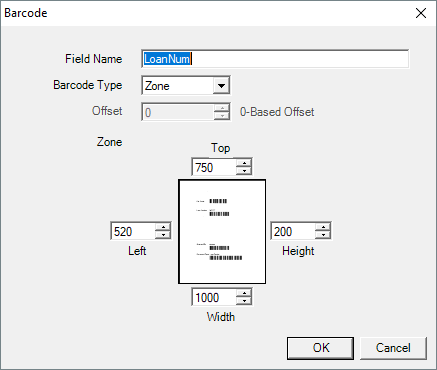
Field Name: Be sure to assign the bar code value to a Field Name. This is the name that is given to the value that is read and is used to refer to that value for searching and entry in docMgt.
Barcode Type: Select a Barcode Type of Zone or Offset.
Offset: If you select OFFSET type then you need to specify which bar code will be used for this value. This is a 0-based offset number so the first bar code on the page is offset 0, the second is offset 1 and so on. The bar codes are read from top to bottom, left to right.
Zone: If you use the ZONE type then you will need to know the relative position of the bar code on the page in top, left, width and height coordinates.