Barcode Split
MINUMUM IMPORTER VERSION: 3.20.0001.0001
EVENT: FolderBeforeImport
SYNOPSIS: Reads bar code values from files and splits them based on the bar codes found.
DESCRIPTION: Barcode Split reads standard bar codes from the incoming images and splits the images into separate images when necessary.
CONFIGURATION: You need to set the Barcode to split on and can optional choose to preserve the break sheet or process as color options.
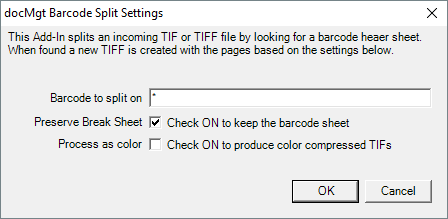
Barcode to split on: The value to look for within the barcodes.When a match is found then the page it is found on is considered a break sheet. The matching logic looks for an exact match of the value first and if the match is not found then it uses a LIKE statement for matches. Here is an article on LIKE statements so you can determine how to configure this setting.
Preserver Break Sheet: If turned ON then the page where the barcode is found is kept. If turned OFF then it is discarded. Usually only turned on she specific break sheets are added to the image just for splitting purposes.
Process as color: If the images being split have color attributes (i.e. no bitonal or black and white) then turn this on. If ON then the output images will be color as well.