POP3 Emails
MINUMUM IMPORTER VERSION: 3.20.0001.0001
EVENT: FolderBeforeImport
SYNOPSIS: Calls POP3 Email server to download emails and attachments as files before the import cycle.
DESCRIPTION: POP3 is designed to download emails and attachments as files from a POP3 Email server so those files can be imported. Before a folder is processed, this Add-In will contact the configured POP3 server and download any messages that it needs and write them to the configured output folder. Each email will have its own folder to avoid any naming conflicts. When done, Importer will proceed with its import cycle to import the downloaded files.
CONFIGURATION: You need to specify the folder in which to write the downloaded emails, the POP3 Email server information and the appropriate options.
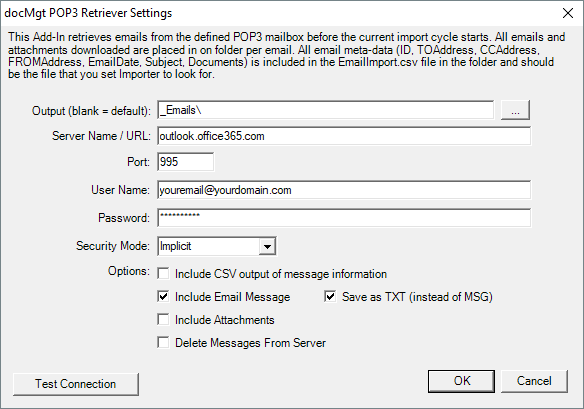
Output: The folder in which to write the downloaded files. If you leave it blank then the base import folder will be used.
Server Name / URL: The IP address or URL of the POP3 server.
Port: The port number to use for the server. 995 is common for secured POP3 servers.
User Name: The user name to use to authenticate to the server.
Password: The password to use to authenticate to the server.
Security Mode: POP3 email servers will typically require a security setting. Select the security mode that your server needs.
Include CSV: This will create a CSV file with all the meta data of the email (TO, FROM, CC, Subject) and pointers to all files created.
Include Email Message: Whether or not to write the email message out as a file.
Save as TXT: Check ON to save the plain text of the email to a TXT file. Check OFF to save the email message as an MSG file.
Include Attachments: If checked ON then all attachments will be written into the email folder.
Delete Messages from Server: If checked ON then the email messages will be deleted from the server after they are downloaded.
IMPORTANT: If you are using GMAIL then the Delete option may not work. You will need to log into GMAIL and select "Settings" / "See All Settings" / "Forwarding and POP/IMAP" and set the "When messages are accessed with POP" setting to "Archive GMail's copy" or "Delete GMail's copy"