Licensing
In order to use DocMgt for more than evaluation purposes you must license it. Licensing is a two-step process. First you generate a license request code. You use that code in the request form that gets sent to support. After the code is authenticated, you will receive back a license file that needs to be placed in the same folder as the server.
Step 1 - Generate License Request
Log into DocMgt as an administrator and go to the Admin / Software / Server Software screen. You will see a button labeled "Request License". When you click that button a new browser window will open to a license request form. Fill out that form and click the "Send Request" button to send your request in to support.
If there is any question about the licensing, support will contact you. Please make sure the form has enough contact information for support to be able to reach you.
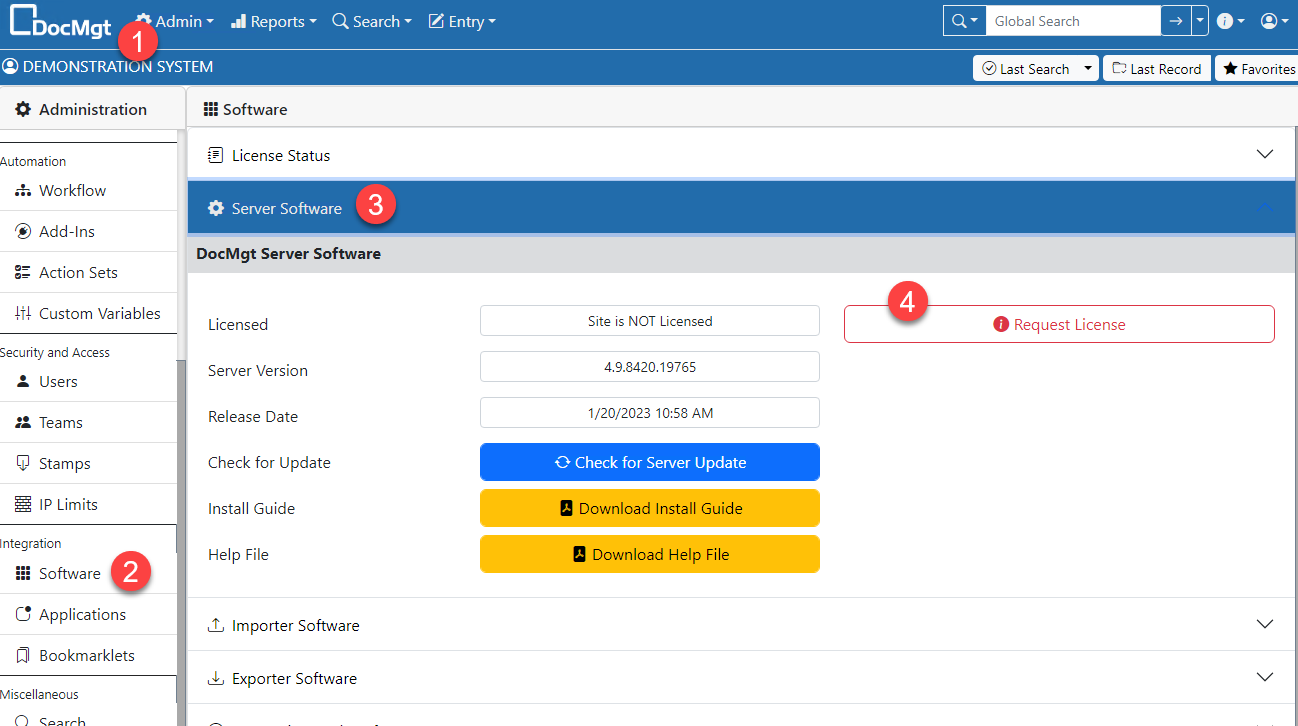
Step 2 - Apply License File
You will receive an email with an attachment that is the License File. It will most likely be ZIPPED so if you get a ZIP file make sure to unzip the license file before use. Unblock it if needed (see https://blogs.msdn.microsoft.com/delay/p/unblockingdownloadedfile/) and copy it to the BIN folder where the server files reside. That is typically "C:\InetPub\wwwroot\docMgt\Bin." Once applied the Demonstration License banner should be removed from the Home page and you will be fully licensed. If the demo info still shows in the tool bar then perform an IISRESET and log in again.