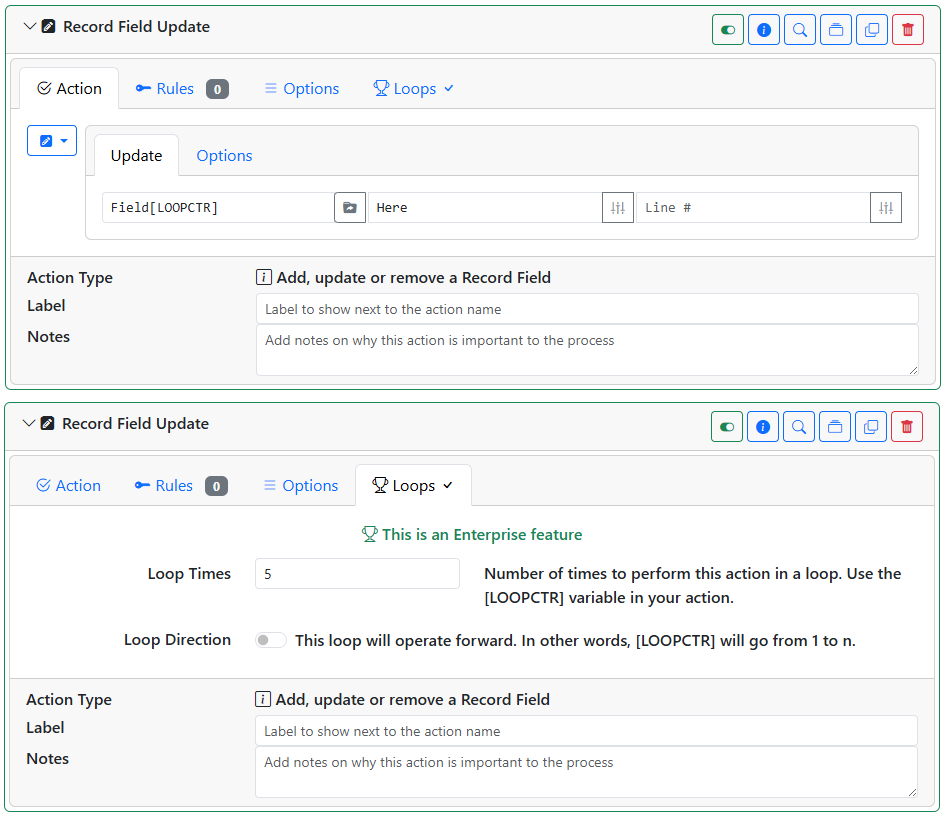Action Looping
Although there are specific looping actions in the system, any action (except looping actions) can perform loops. Using the Loops tab options will cause a single action to run the specified number of times. Inside the action, you can refer to the [LOOPCTR] variable if you want to know what loop number you are on.
For instance, you may want to add 5 fields into a Record named Field1, Field2, Field3, Field4 and Field5. You could just enter those into a Multi-Update action yourself. However, you could also use the looping feature. First, set the field name in a Record Field Update action to "Field[LOOPCTR]". Then, set the number of times to loop in the "Loop Times" field in the "Loops" tab.
The first time the loop runs, "Field[LOOPCTR]" will resolve to "Field1", the second loop it will resolve to "Field2", etc. Below is an image showing the loop settings from this example.