Custom Variables
Custom Variables are used to create your own shortcut variables for use in the system. Variables are usable all over DocMgt and with Custom Variables you can add more functionality to the standard variable system.
In the list you will see the Custom Variables currently configured. You can use the ADD button to add new Custom Variables or you can choose to edit one by clicking on its entry in the list. If you wish to delete a Custom Variable, click its delete icon on the far right.
You can also import a Custom Variable using the Import button the far right of the tool bar.
Custom Variable
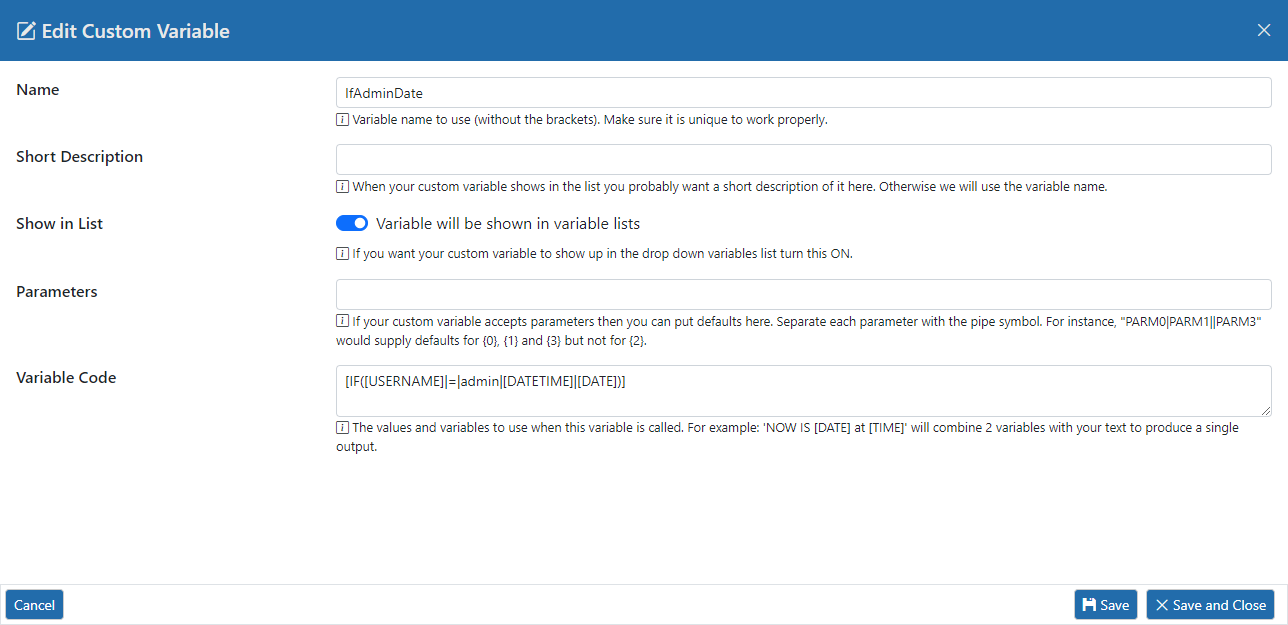
Name
The name of the custom variable. The custom variable acts as a function during processing since you can send in parameters and other values. This is the variable name to use (without the brackets). Make sure it is unique to work properly.
Short Description
When your custom variable shows in the list you probably want a short description of it here. Otherwise we will use the variable name.
Show in List
Turn ON to have the variable show in drop down lists in the Admin UI.
Parameters
Blank for variables. If formula then everything between the parentheses goes here.
Variable Code
The variable or formula to use when called. This can be static values or combined variables or a combination.
Simple Example
Name: WEEKCHECK
Parameters: [DATE]|THIS WEEK|NEXT WEEK
Code: [IF([DOW({0})]|<|4|{1}|{2})]
Description: This custom variable is a function that returns THIS WEEK if the current day of week is Wednesday or earlier. If it is Thursday or later then it returns NEXT WEEK. Called as [WEEKCHECK()].
Complex Example
Name: DMPROP
Parameters: RecordType|MaxRecords|Var|Val|Val|0|VendorName
Code: [PROP([DMGET({0}|{1}|{2}={3}={4})]|{5}|{6})]
Description: This custom variable is a function that performs a DocMgt Search (DMGET) operation with the passed in information. Call as [DMPROP(Invoices|1|amount|0|1000|0|InvoiceNumber)] to do a search in the Invoices record type and return the InbvoiceNumber value form the first invoice that has an amount from $0 to $1000.