Users
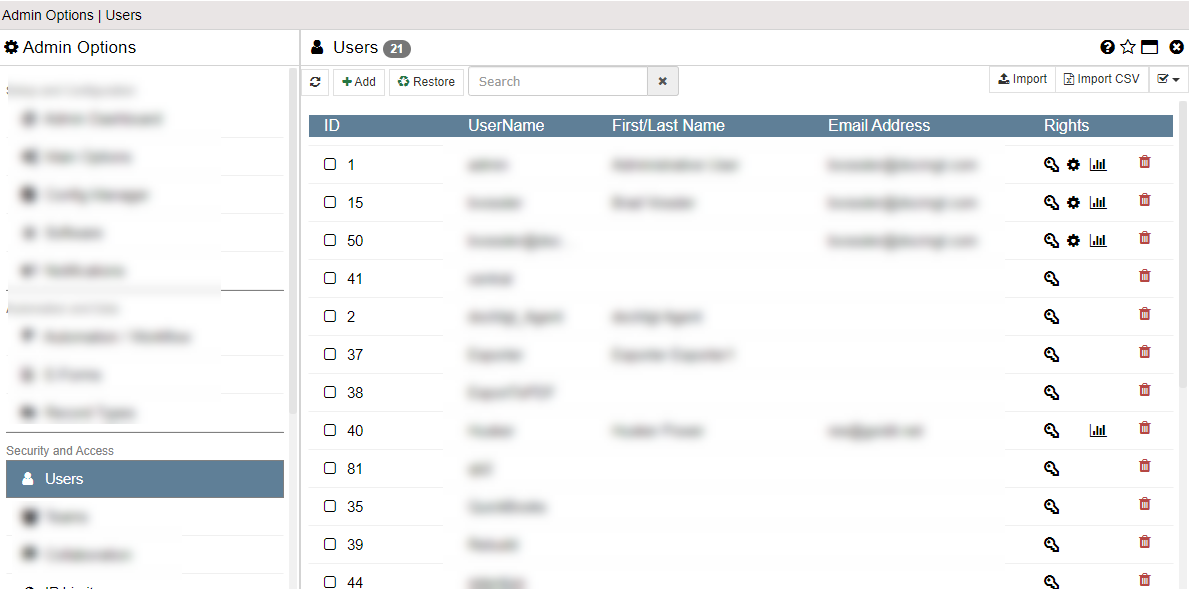
Users need to be defined to provide access to the system and to secure items within. As a rule of thumb you should add a separate user account for each person who will be using the system. Although you can share accounts if needed, doing so will make you lose accountability of knowing exactly who did what. Teams are not required and in turn a user is not required to be a member of any team. Under the Admin drop-down you can Users or Teams to begin adding or maintaining the User or Team information.
In the User list you will see the User currently defined and available for use. You can use the ADD button to add new Users or you can choose to edit one by clicking on its entry in the list. If you wish to delete a User, click its delete icon on the far right.
You can also import a User using the Import User button the far right of the tool bar. If you use the "Import Users" button then you can import a list of users from a CSV file.
CSV Importing notes:
- The field names available are as follows (in header format):
"Username","FirstName","LastName","Email","SMSNumber","Password","PasswordChange","OtherInfo","Phone1","Phone2","Phone3","Address1","Address2","Address3","Manager","Admin","Reporting","AssetManagement","Team"
- Any columns not included will be skipped. The only required column is "Username".
- If the password column is not submitted or is blank then the password will default to the same value as username. The "Password Change" field will then be set to TRUE which will force the user to have to change their password on their first login.
- Set the "PasswordChange" field to 1, Y, YES, X, or True to set the user's Force Password Change setting.
- Admin, Reporting and AssetManagement columns are boolean values. The value in that column will evaluate to FALSE unless the value being passed in is "ADMIN", "YES", "1" or "TRUE".
- Team - This column holds the name of the team with which this user should be associated. If you wish to associate the user with more than one team you can separate the team names by semi-colons. If a team is named but does not yet exist, the import process will create the team.
Updating Users with CSV:
If you want to update users, add a column named "Update" into the CSV and for any user you wish to update, set the value to 1, Y, YES, X, or True. This will update ALL values so don't leave any blank unless you want them blanked out for the user. The exception to that is the Password field. If you leave that blank then we do not update the password.
Best practice for updating is to use the CSV that you export from the user list. Edit that by adding the update column and removing the users you don't want to update. Then re-import that file.