E-Forms
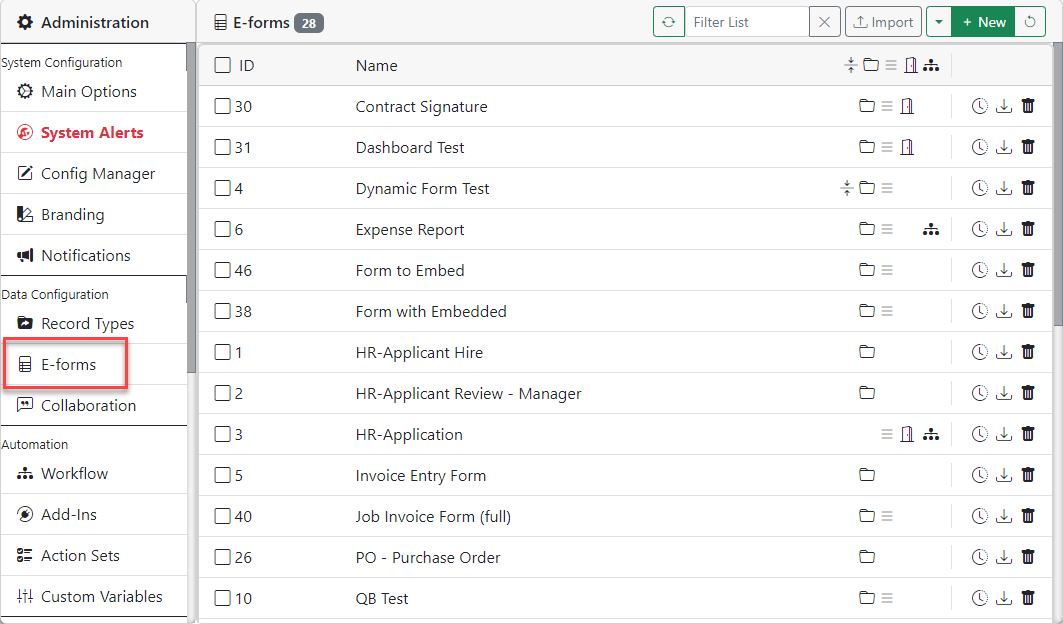
E-Forms are used to capture and present information in the system. They are highly configurable and are also useful for collecting information from external users.
In the E-Form list you will see the forms currently designed and available for use. You can use the ADD button to add new E-Forms or you can choose to edit one by clicking on its entry in the list. If you wish to delete an E-Form, click its delete icon on the far right.
You can also import an E-Form using the Import button the far right of the tool bar.
Once you click to view an E-Form you will be shown the E-Form detail screen.
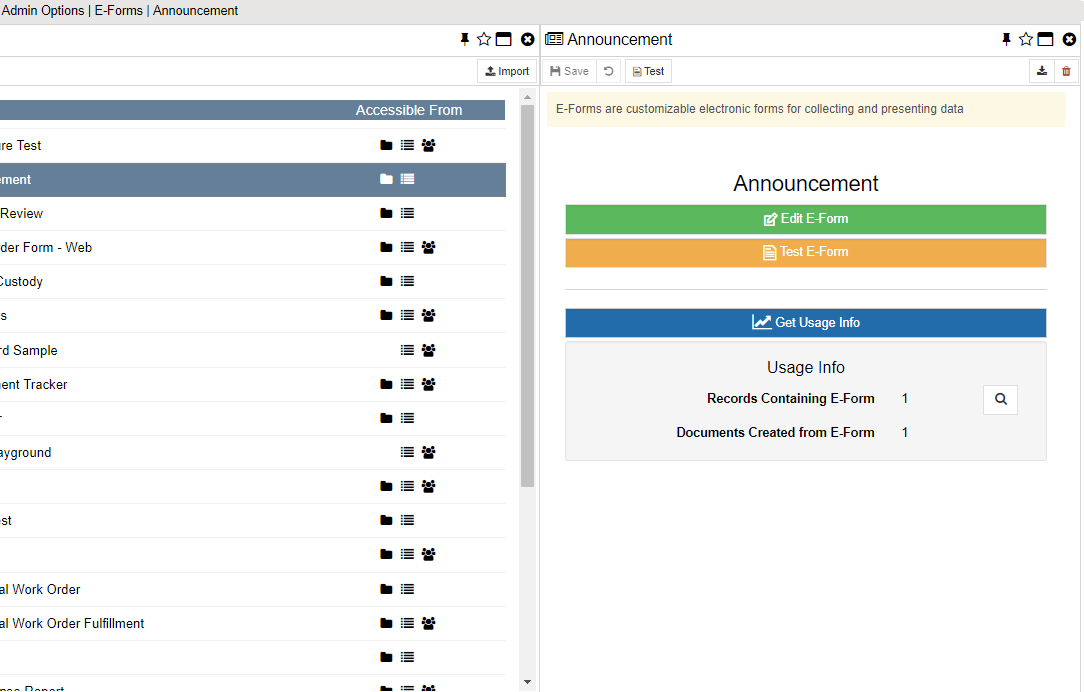
Edit E-Form
Click the "Edit E-Form" button to open the E-Form for editing. This will open a new tab in your browser. If you have a pop-up block enabled you will want to disable it for this site.
Test E-Form
Click the "Test E-Form" button to open the E-Form for viewing and testing in a new tab in your browser.
Get Usage Info
Click the "Get Usage Info" button to view the number of Records and Documents that utilize this E-Form. This is handy for knowing whether or not your E-Form is actually being utilized. You can then click the Search button to view search up the records where that E-Form is used.