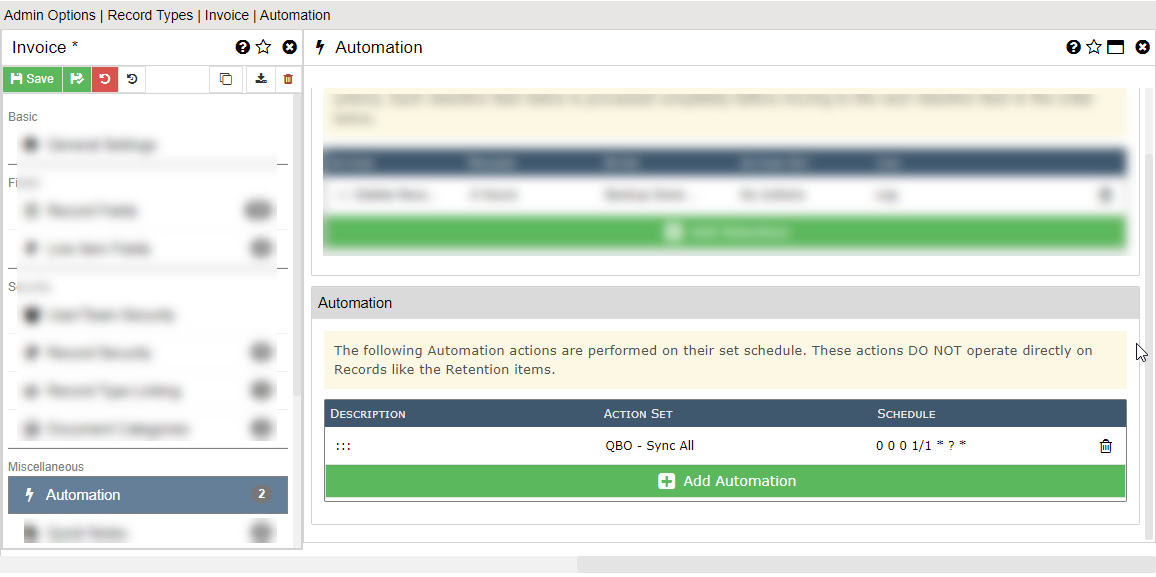Automation
Retention
Retention allows you to configure automatic actions that can be taken on your Records. With DocMgt you can specify when records are backed up, deleted and purged from the system. You can also specify actions to take including Routing and Action Sets. You can add as many retention events as you like for each Record Type.
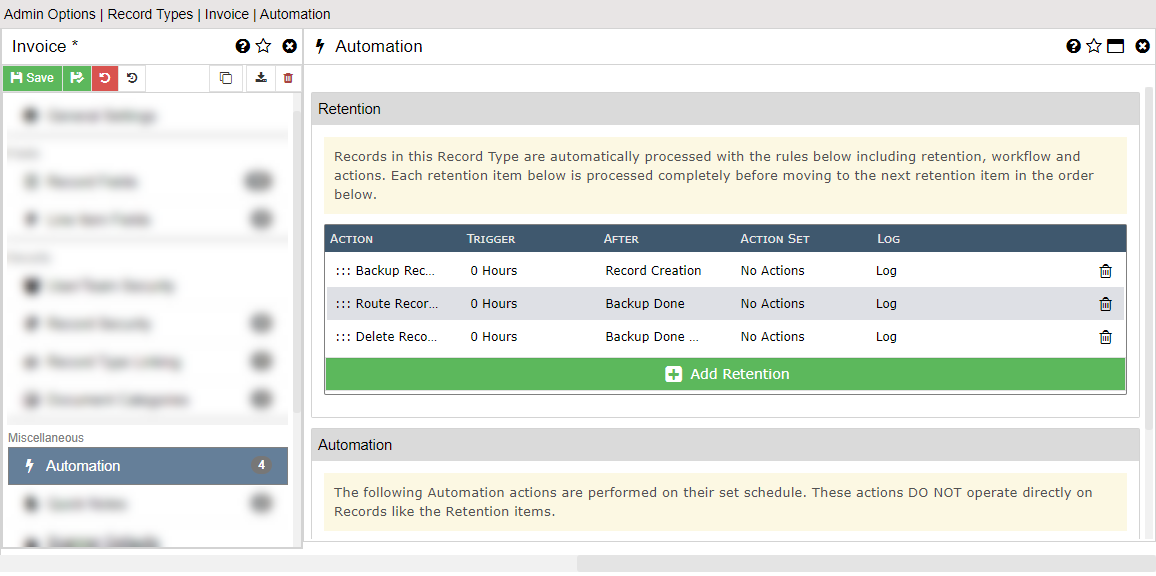
Action
Backup Records - Download a copy of the information in a local location that you control via the Exporter Service. This option requires Exporter Service running using the "Retention Backup" Add-In.
Delete Records - Delete the record from the system. The record is not search-able but can still be recovered in the Recycle Bin if needed.
Purge Records - The record is deleted (if not already deleted) and purged from the system making it impossible to recover the data.
Route Records - The record is routed automatically and is processed as if it were routed through any other process. * See note below for more details.
Run Action Set - The record has a specific Action Set run against it. These Action Sets are defined in the Work Triggers / Action Sets area.
Trigger - When to perform the action.
Number - The number of terms (Days, Weeks, Months or Years) after the "After" event to perform the action
Term - Days, Weeks, Months or Years after the "After" event to perform the action
After - The event that starts the timer for the event. Your options are:
Creation - When the record was created
Backup Queued - When the record was queued up for back up via the Retention engine
Backup Done - When the record was backed up via the Retention engine / Exporter Service
Deletion by Retention Engine - When the record was deleted via the Retention engine
Deletion by Any Means - When the record was deleted by any means at all. This can be used for an auto-recycle feature if used with the Purge Action.
Field - The date stored in the specified field
** PREMISE: Retention functionality requires the proper installation and use of the DocMgt Automated Service. This is a Windows service that should be installed with the server installer.
Automation
Automation is similar to Retention where it can run actions but the actions run with Automation are not specifically run for any given Record. Automation allows you to perform actions on a more global scale such as to perform a QuickBooks Online Data Sync on a weekly schedule. Or maybe to look for records that don't have a Vendor and route them down workflow.
NOTE: During the processing of Automation events, there some extra variables available for your actions.
[RecordTypeName] - This variable is the name of the Record Type the Automation is running from
[RetentionName] - This variable is the Description of the Automation event
[RetentionSchedule] - This is the raw CRON string of the Automation's schedule