Record Type Linking
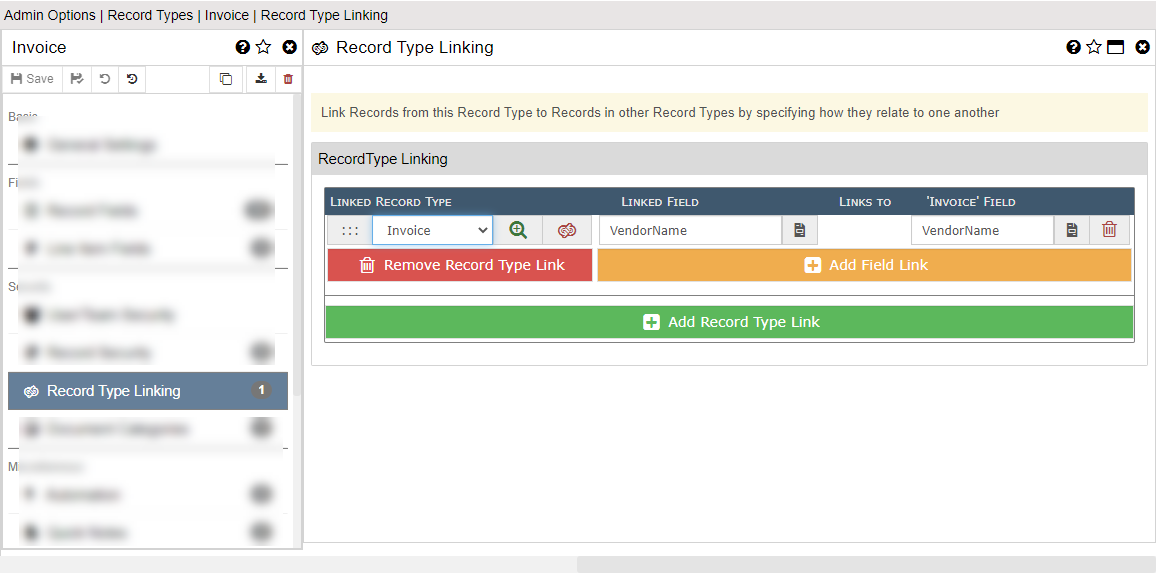
RecordType Linking is designed to allow records from one Record Type to relate to records from another Record Type. Once you specify the rules on how the link works, the system can automatically find relationships between records and present users with ways to find those relationships. They can then easily navigate between those records.
This is useful for several scenarios such as in Accounts Payable. In an AP application you can relate Invoices to Purchase Orders by the PO number. Or invoices to Checks by the Invoice Number or Check Number.
For a PO / Invoice example let's say we have 2 record types - "Purchase Orders" and "Invoices". Purchase Orders has a field named "PO Number" and Invoices has a field named "PO". If an Invoice relates to a PO then the Invoice's PO field should be the same value as one of the Purchase Order record's "PO Number" field. Record Type Linking allows you to relate these records in just that way.
To setup RecordType Linking, click the Add New Link button. This will give you the following options:
Linked To
The Record Type you wish to link to from the current Record Type. Make a selection from the list and then you can set the FROM and TO fields.
Blank Values
By default, any blank value in the linking Record will make it not look for matches. This is to prevent links to great numbers of non-indexed Records. If you want to allow blank values to still be a match, toggle this to allow matching with blank values.
Bidirectional Matching
If this is set to link in both directions then the links will show in both record of the match. If it is set to only link from this Record Type then the links will only show when viewing Records in this Record Type.
From Field
The name of the field in the CURRENT Record Type that relates to the other Record Type.
To Field
The name of the field in the LINKED Record Type that relates to the current Record Type.
Example:
In the Invoice / PO example above you could set up the link from either the "Purchase Orders" Record Type or the "Invoices" Record Type. Let's say we were setting it up from the "Invoices" Record Type. In that case you would add a link and select "Purchase Orders" for Linked To, "PO" for From Field and "PO Number" for the To Field. This tells the system that when looking at an Invoice, search for Purchase Orders that have a "PO Number" field equal to the invoices "PO" field.
You can create a multi-field link as well by adding more field names that must equal for the link to work. You can also set up links to many record types.