Teams
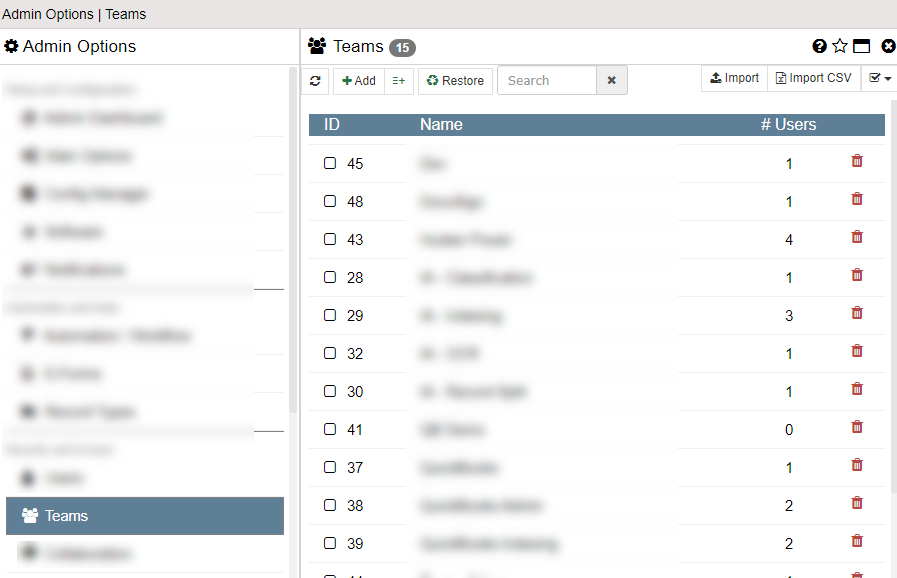
Teams are not required for the system operate. Security can be set at the user level or the team level. However, if you set the majority of the security at the Team level it is easier to change several users' rights later as your needs change.
In the list you will see the Teams currently available. You can use the ADD button to add new Teams or you can choose to edit one by clicking on its entry in the list. If you wish to delete a Team, click its delete icon on the far right.
You can also import a Team using the Import button the far right of the tool bar.