General
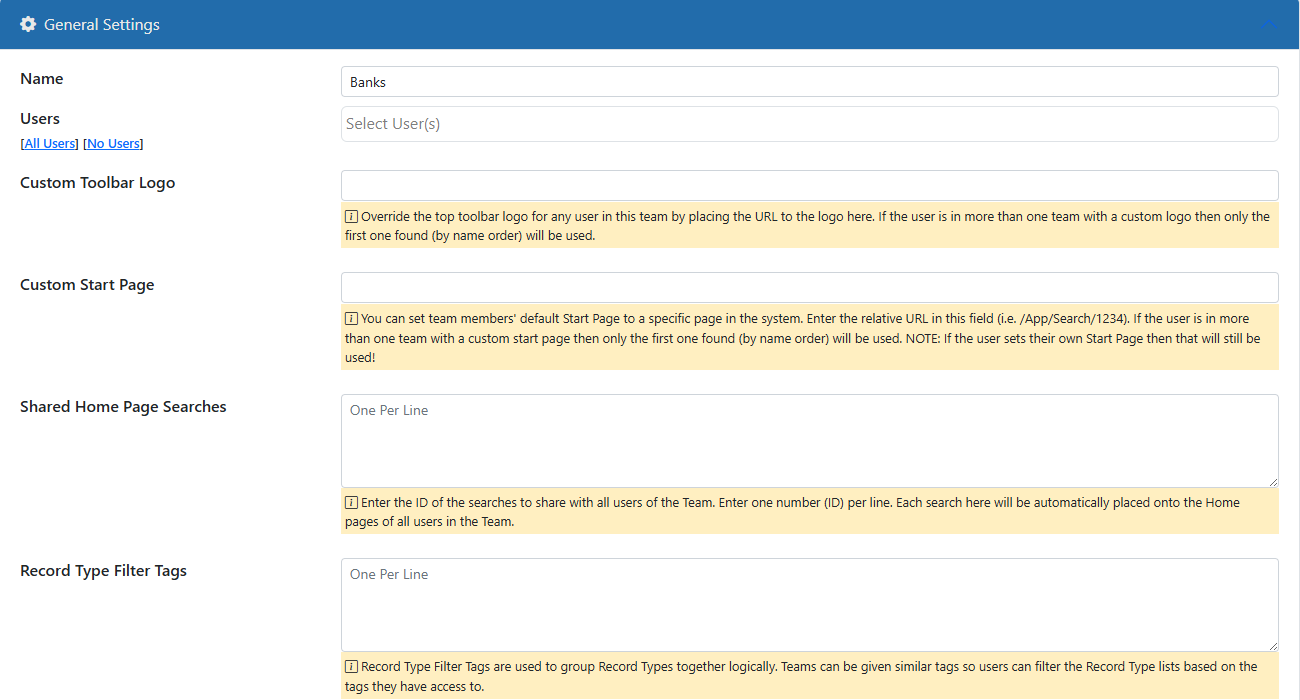
Name
The descriptive name of the team
Users
You can add as many users as you like to the team. Each user in this list will inherit any security set at the team level.
Custom Toolbar Logo
This is an Enterprise Edition feature that allows you to define a custom toolbar logo based on teams. When a user is in a team with a custom toolbar logo then that logo is shown in the toolbar instead of the globally-defined logo. This is a feature designed for use by departments of an organization who share a single license.
Custom Start Page
You can set team members' default Start Page to a specific page in the system. Enter the relative URL in this field (i.e. /App/Search/1234). If the user is in more than one team with a custom start page then only the first one found (by name order) will be us
Toolbar Dropdown E-form
You can choose an E-form to be shown on the toolbar of the users in this Team. If you set this property then every user in this team will have this E-form in their toolbar. If you are in multiple teams with a Toolbar E-form set then the first Team's setting (by team name) will be used. This setting will override the Main Options setting for the users in this Team.
Shared Home Page Searches
This is an Enterprise Edition feature that allows you place pre-saved searches on all members' Home pages. This is useful for being able to have team-level queries that need to be used by all members.
Record Type Filter Tags
This is a way to tag Record Types with common values. If a user in this team has access to any Record Types with these filters and the user's settings match these filters, they will have an extra option in the toolbar to select the filter by name. When they do then the toolbar changes to reflect only those Record Types that have that same filter tag. This is great for training, demos, and more.