Browser Tab
The browser tab is the tab in the actual browser. It shows the user information about the current web page that is loaded. DocMgt shows certain information there and you can control how the information is displayed.
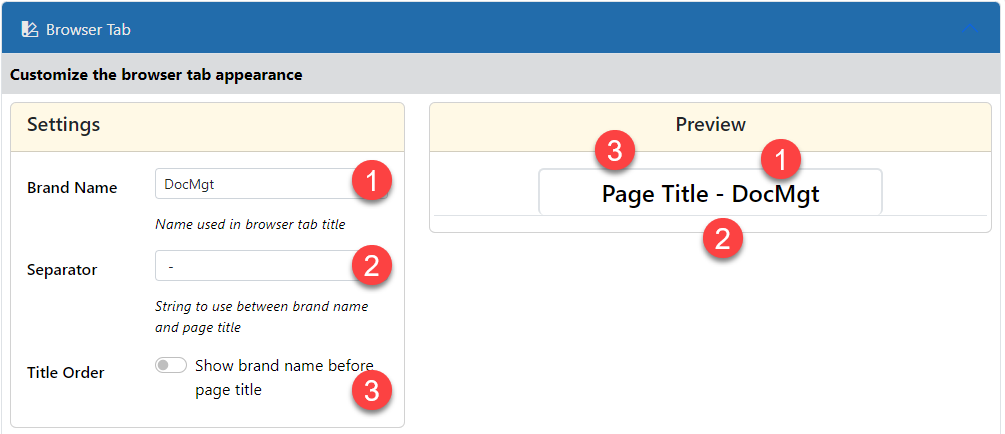
- Brand Name – This is the name that you wish to show in the tab. This can be the system name or maybe the customer’s name “ACME”. This becomes part of the title in the browser tab.
- Separator – The text that separates the Page Name from the Brand Name. The Page Name is set dynamically as the user moves from page to page. For Records, it is “Record” and for Admin it is the name of the section in Admin in which they currently are – such as “Branding”.
- Title Order – Whether to put the Page Name or the Brand Name first. This will determine whether the tab says “ACME – Record” or “Record – ACME”. This is more of a preference than anything. Although it can make a difference in integrations if there is a screen scrape utility that looks for tab names.