Error Logs
The Error Logs report shows system errors that have occurred for the given time frame. Not all errors are shown here but rather the ones that are caught in our special logging routine. As time goes by we will add more and more error types into the report.
NOTE: This is an ADMIN ONLY report. If a user is not an Admin they will not see this report as an option.
This report is meant for troubleshooting and possibly for spotting errors before they become a larger issue.
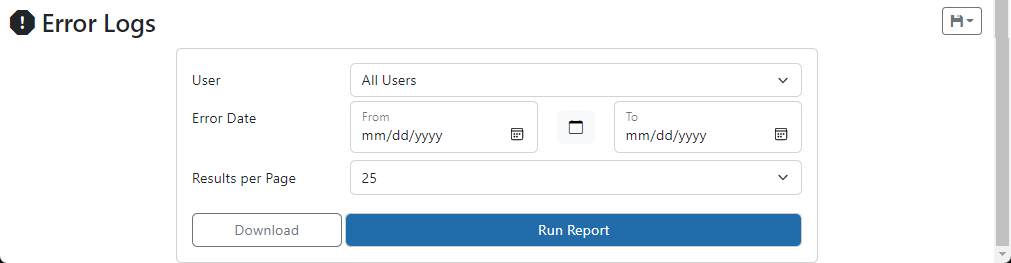
User - The user who was logged in when the error occurred. Leave set at "All Users" to show errors for all users.
Error Date - The date range of when the error occurred.
Example Output
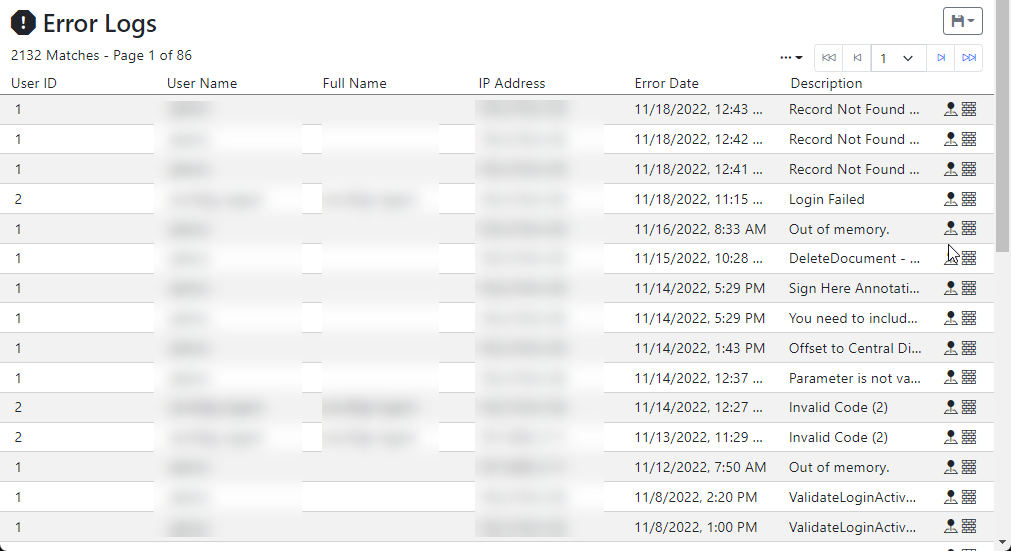
The first option is to view the approximate IP Address location on Google Maps. This is an approximate location based on the provider of the IP address so it will not show you exactly where the user logged in from.Also if the user is using a VPN or other such method then the IP address they report to us may not be the one they are actually originating from.
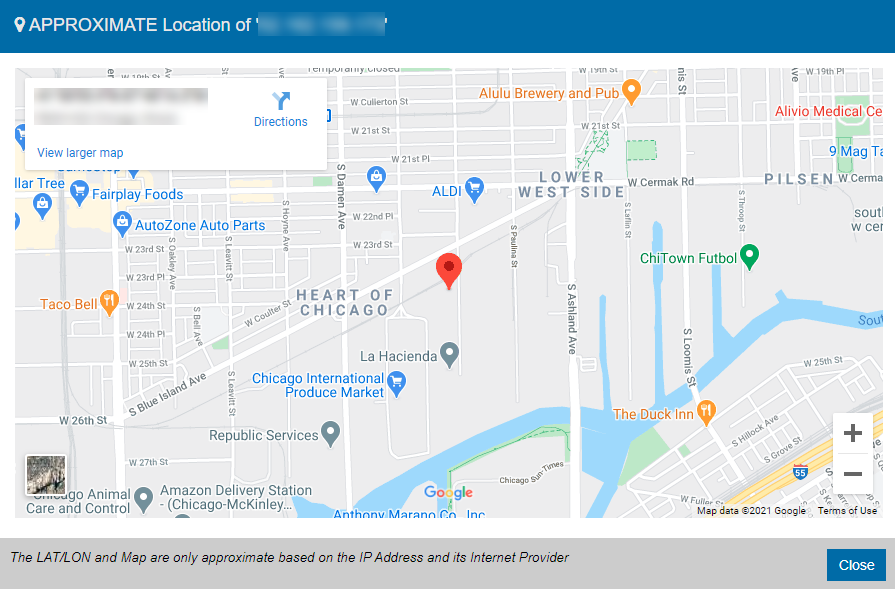
The second option is the block the IP address. If you are an Admin you will see this option. If you see logins from an IP you know is not allowed you can add a block on it using this option. Be careful not to block your own IP or you will be instantly locked out!