Failed Logins
The Failed Logins report shows when

UserName - The username that was used to attempt to login
IP Address - The IP Address where the user attempted to login from
Login Date - The date range of when the user(s) attempted to logged in
Example Output

The first option is to view the approximate IP Address location on Google Maps. This is an approximate location based on the provider of the IP address so it will not show you exactly where the user logged in from.Also if the user is using a VPN or other such method then the IP address they report to us may not be the one they are actually originating from.
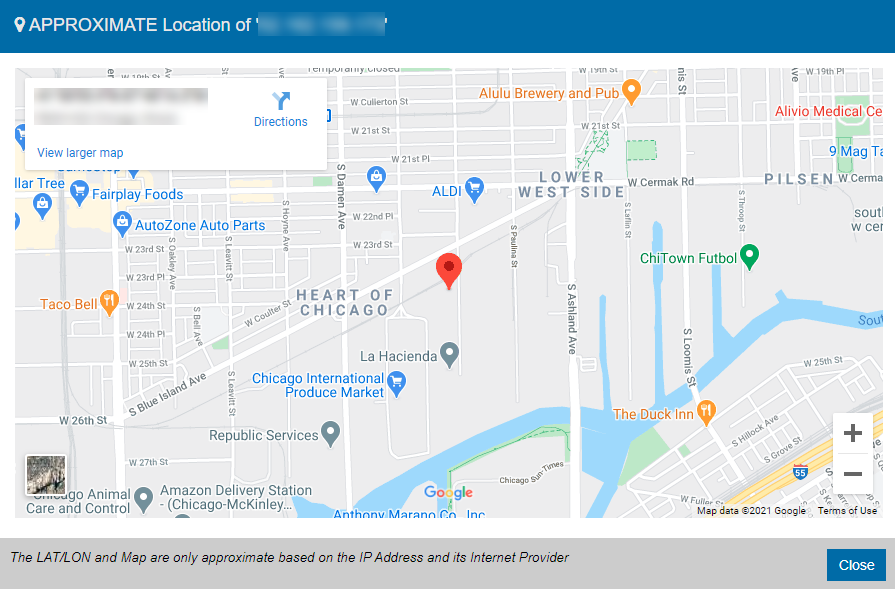
The second option is the block the IP address. If you are an Admin you will see this option. If you see logins from an IP you know is not allowed you can add a block on it using this option. Be careful not to block your own IP or you will be instantly locked out!