NetLabels
NetLabels is a label printing system designed and maintained by GBS Corp. You can find more information at http://www.netlabels.com/.
** This section only shows up if "Enable Asset Tracking" is turned on in the Main Options
We have partnered with NetLabels to provide automatic label printing form our system. If you purchased and use the NetLabels system we can integrate our data into your label printing process.
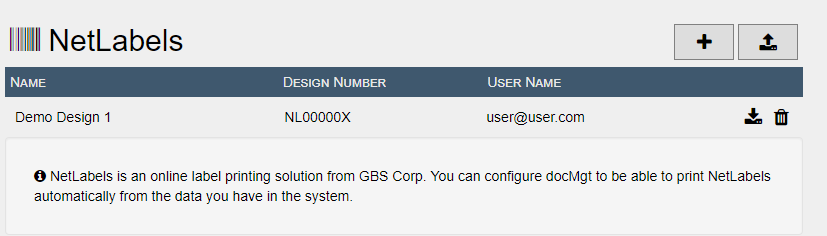
You can add, edit and remove label designs from the NetLabels screen.
To add a new label design click the Add button. You can also import a label design that was exported from this or any other docMgt server using the Import button.
To edit an existing one click the  icon in the row.
icon in the row.
To delete an existing one click the  icon in the row.
icon in the row.
To export one click on the  icon in the row.
icon in the row.
Add/Edit Screen
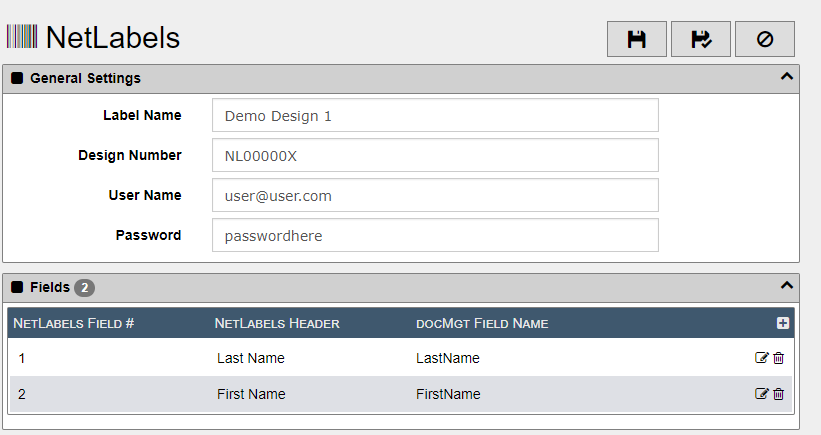
Name - Give the label design a name that makes sense to your users so they will know which design to use if you have multiple.
Design Number - This must match the Label design as provided by the NetLabels team.
User Name / Password - The NetLabels system relies on a user name/password system to allow users to print. Only properly authenticated print sessions are allowed.
Fields - You must map the fields that NetLabels requires. This is dependent on your label design and should be worked out with the NetLabels team. Once you have that established you can set this section accordingly.
Field Edit Screen
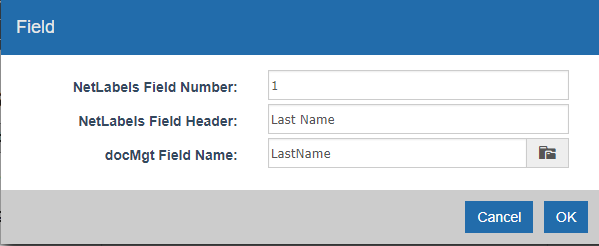
Field # - The order of the field starting with 1 and gong up from there for each field
Header - The field name as the user sees it
Field Name - The field name as the system sees it (the field name used to print the label might be "EmpNum" but you would use a header or "Employee #" to make it more readable to users).