Main Options
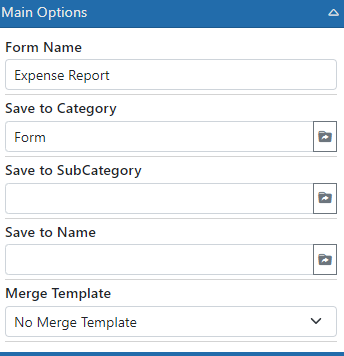
Form Name - The name of the form is shown to users when they view the e-form lists in the system
Save to Category - When the E-form is saved into a Record it is saved as a Document. This property specifies the category to use when it is saved into the Record.
Save to SubCategory - When the E-form is saved into a Record it is saved as a Document. This property specifies the subcategory to use when it is saved into the Record.
Save to Name - When the E-form is saved into a Record it is saved as a Document. This property specifies the name to use when it is saved into the Record.
Merge Template - You can associate an E-form with a merge template. This allows you to control the view of the E-form when it is printed and/or emailed.