Where to Show
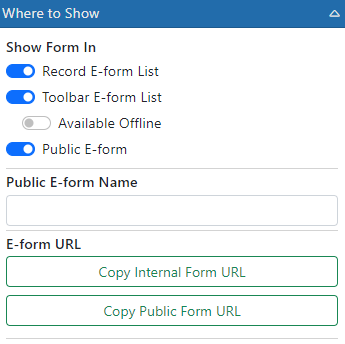
Show Form In - Specifies where in the system this E-form will show up for creation.
- Record E-form List - E-form is available in the Record screen
- Toolbar E-form List - E-form is available in the Toolbar
- Available Offline - Use this if you want users to be able to fill in the E-form while not connected to the system
- Public E-form - E-form is available to the pu8blic via the "Public Form URL"
Public E-form Name - You can specify a friendly name for the E-form. This name is used in the URL that the E-form is called from.
E-form URL Buttons - Use the Internal or Public button to cpoy the URL for the E-form. This is the Internet address that users can click or put into their browser to stat a new E-form.