OCR Results
OCR Results shows the progress of the OCR requests that were made for this server. This is currently only valid on cloud hosted sites.
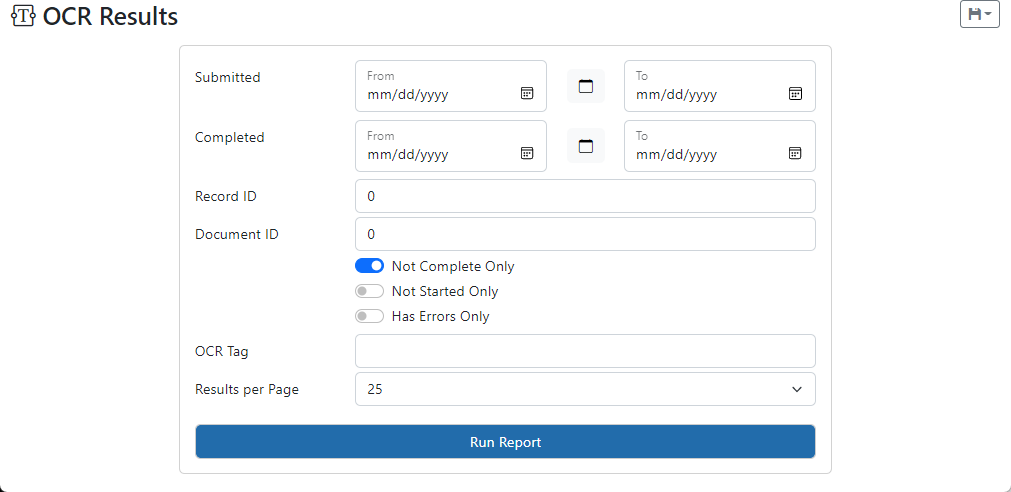
Example Output
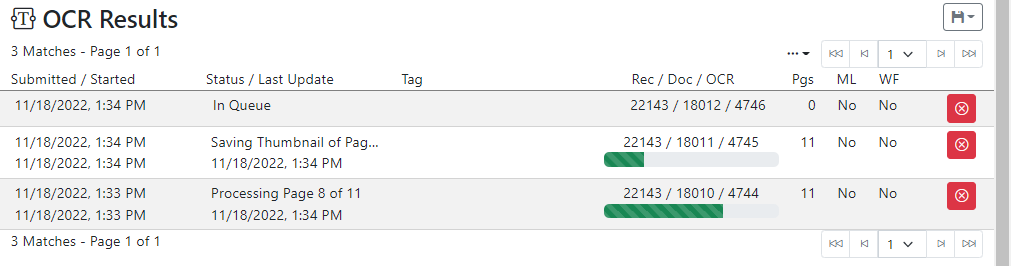
The columns from left to right:
Submitted / Started - Submitted is the Date/Time that the OCR job was submitted to the queue. Started was the Date/Time the OCR job actually started processing.
Status / Last Update - Status is the current status of the OCR job. Last Update is the last Date/Time that the OCR job had any changes. If the OCR job is completed, this will be the Date/Time it completed.
Tag - If you start an OCR job via a workflow or add-in action, you can specify a TAG for the OCR job. This column shows the TAG that was applied to this job.
Rec / Doc / OCR - These are the IDs of the objects being processed. REC is the ID of the Record where the Document was stored when the job started. DOC is the ID of the Document that was OCR'd. OCR is the ID of the actual job. OCR ID is mostly useful for back end troubleshooting.
Pags - The number of pages processed. This will be 0 until the OCR job starts processing.
ML - Whether or not this job as a Machine Learning job.
WF - Whether or not this job was initiated by workflow.