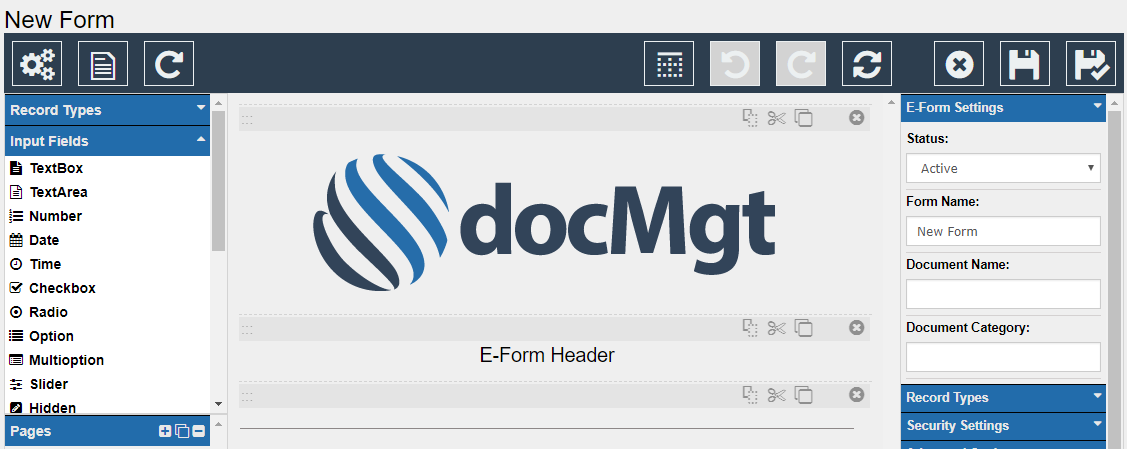Overview
An E-Form is created once and then used over and over to enter and view information. The basic flow is that the form is loaded into the view port and the user enters information into the form. When the form is saved the data is saved into the Document data elements in the database. Any field that is marked as "Save to Record" will also have its value saved into the Record data elements. The form itself is preserved in its current state in the document so it can be used to view the information as needed. This prevents changes to the template from affecting viewing of the form at a later time which, in some cases, can invalidate the data and the process in which that the form was used.
To get started, the first thing you need to do is to create a new E-Form using the E-Form Designer.