Electronic Forms
Electronic Forms (E-Forms) allow users to interact with docMgt in ways other than standard screens. With E-Forms users can view and enter data, view documents and even interact with outside users by allowing public access to specific E-Forms automatically. Designing E-Forms is a fairly simple task in most cases but there are a lot of options and extras that are available for advanced E-Forms as well.
Each E-Form is designed by using a simple drag and drop interface that makes e-form building simple yet powerful enough to work for most any situation. The E-Form is created once then used many times for data entry. As the form is filled out by the end user the E-Form is saved into a record (new or existing) and the form is saved as a document in that record. The data entered into the form is automatically used for searches in the system to make finding E-Form information fast and easy.
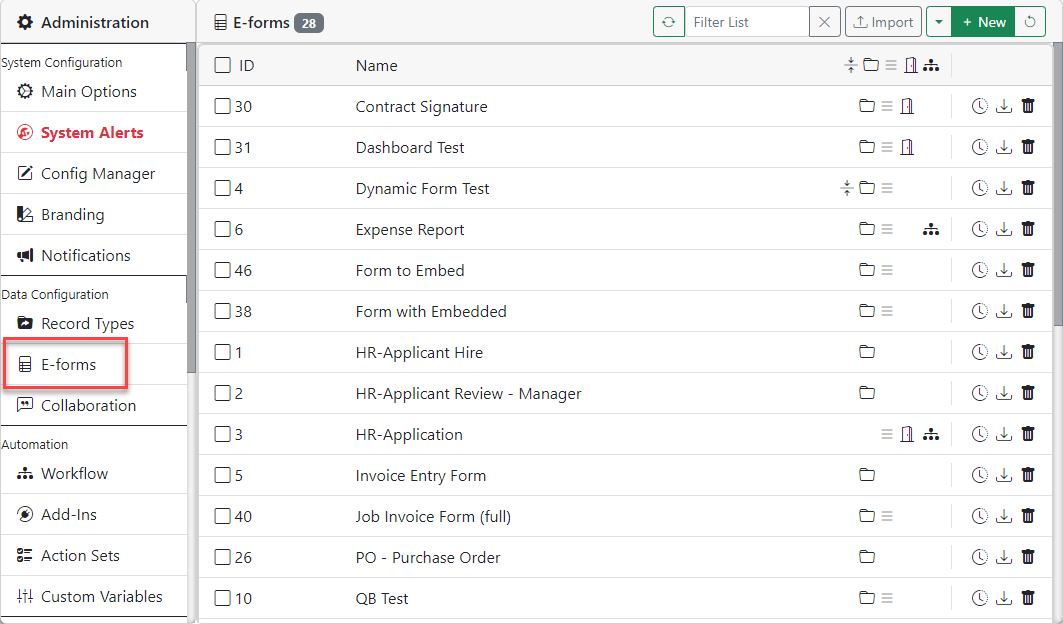
To add a new E-Form, click the 'Add New E-Form' button. You can also import an e-form that was exported from this or any other docMgt server using the 'Import E-Form' button.
To edit an existing one click anywhere in the row.
To copy an existing one click the  (copy) icon in the row.
(copy) icon in the row.
To delete an existing one click the  icon in the row.
icon in the row.
To export one click on the  icon in the row.
icon in the row.
NOTE: docMgt has the capability to accept a PDF form from an external submission. It is limited to only creating new records with the submitted form as a document. Read more about it in the Integration Options / PDF Form Submission section.