Page Count Breaking
Sometimes the best option is to break documents by page count. If you know that all documents in the specific batch are 3 pages long this makes sense. Part of the document preparation can be to separate documents into batches of 1, 2, 3 and more pages. Then when coming through the system we will be sure that the documents will be split correctly.
The key to making either breaking method work is the field configuration. All we need to do is have fields with preset values that correspond to the key variables that control the system. Here is the field configuration that we will use for page count breaking.
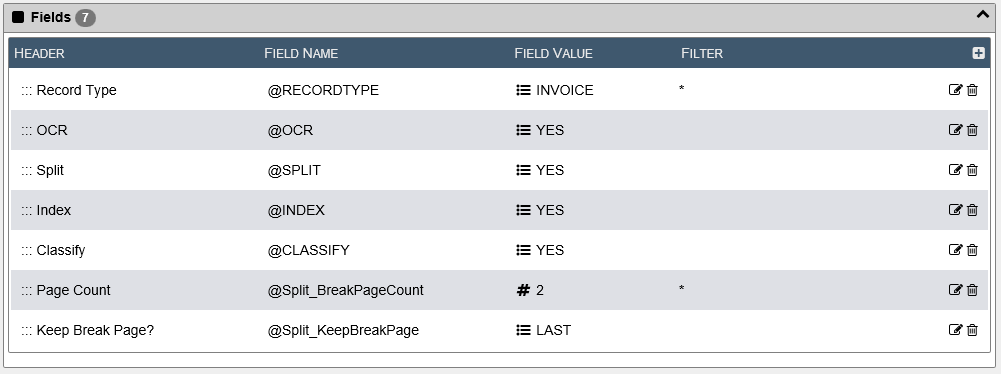
Notes:
- Set the @RECORDTYPE field's Default Value and Filter Value to the name of the record type where these documents will eventually end up. The indexing screen will use this variable to auto-select that record type so the proper fields will be selected automatically.
- Set the @Split_BreakPageCount field's Default Value to the most common number of pages for these documents. This can be changed during upload but if it is typically 2 pages then setting it might save indexing time later.
- The @Split_KeepBreakPage field's Value is ignored when using Page Count splitting. It is usually included as a default but for page count purposes it is ignored.
Next Step: Testing