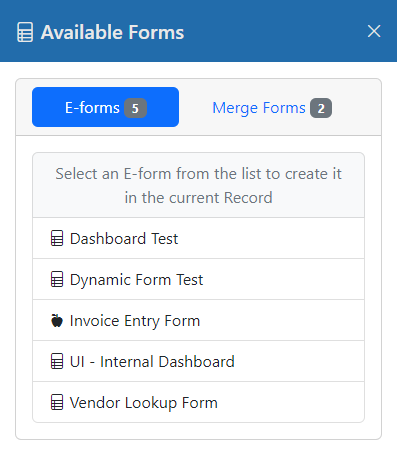Record Screen
E-forms from the Record Screen
To create an E-form from the Record screen, click the "Forms" button on the bottom of the screen.
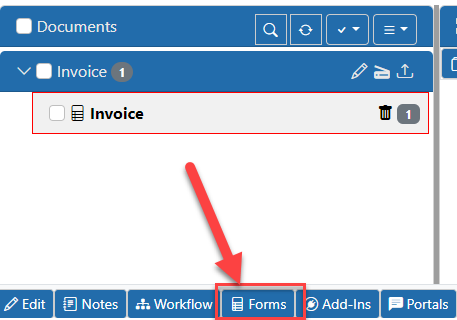
This will slide out up a list of the available E-forms. Click on the E-form you wish to create and the system will create that form and display it in the Document viewer.