Record Type Entry
If you select a Record Type entry then you will be presented with a dialog that asks you to index the record based on the defined fields in the record type.
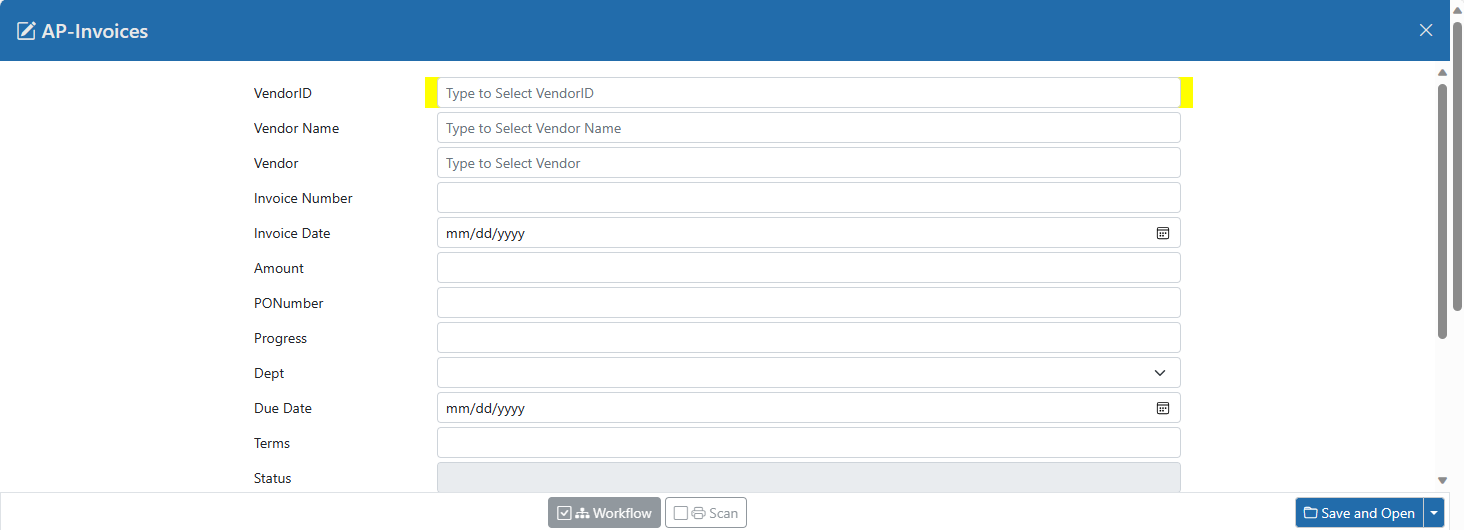
Once the new record is saved you will be taken to that record's screen unless you select "Save and Add Another Record".
If you use the Start Workflow check box then workflow will be triggered for the new Record and if any steps are triggered for this Record then you will be taken to the Workflow screen instead of the Record screen.
If you use the Scan check box then a scanner dialog will be triggered for the new Record to scan documents into the Record.