Recycle Bin
The Recycle Bin is where you go to recover a deleted record. When someone deletes a record in the system it is not deleted permanently.
Each Record is "marked" for deleting. If you want to restore a deleted record you would find the record in the Recycle Bin list and turn ON the checkbox to the right. Then click Check Box and select the "Restore Checked Records" option to restore the selected records.
To permanently remove a record and its documents, you would find the record in the Recycle Bin list and turn ON the checkbox to the right. Then click ![]() and select the "Purge Checked Records" option to permanently remove the selected records.
and select the "Purge Checked Records" option to permanently remove the selected records.
You can also use the Search menu to operate on the records that were found in your last search in the Recycle Bin. Any action you perform in here (Purge or Restore) acts on the records found in your last search - not just the ones currently checked.
You can also use the Lightning Bolt menu to operate on ALL records in the Recycle Bin. Any action you perform in here (Purge or Restore) acts on ALL records in the Recycle Bin - not just the ones currently checked.
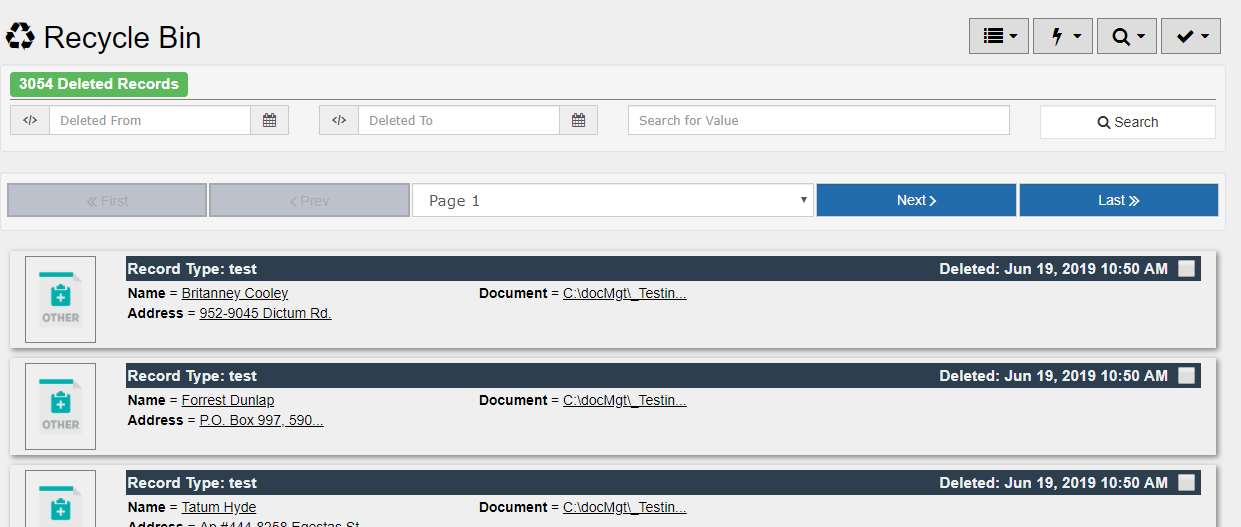
In order to help find the proper Record to delete, there is an added ability to do some basic searching within the deleted Records. To do this enter a date range of when the records were deleted and/or enter a word that appears somewhere in the Record you wish to find and click Search. This will find all Records that match your criteria.
To clear that search simply delete the dates and word from the search form and click Search again to find ALL deleted Records.