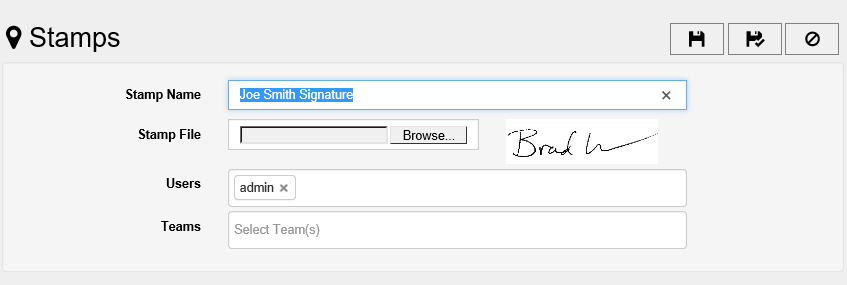Stamps
Stamps are used in the Annotation system within the viewer. Users will have access to stamps that they can place onto documents based on the settings in this section.
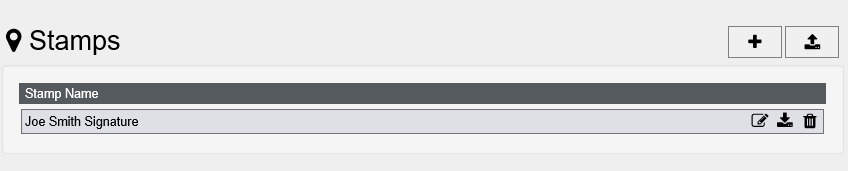
You can Add, Edit, Delete, Import and Export stamps from this screen.
 - Export the stamp using the Export button
- Export the stamp using the Export button
 - Delete the stamp using the Delete button
- Delete the stamp using the Delete button
To create a new stamp, you must give it a Name, select a graphics file (BMP, GIF, PNG) and set the User(s) and Team(s) that have access to the stamp.