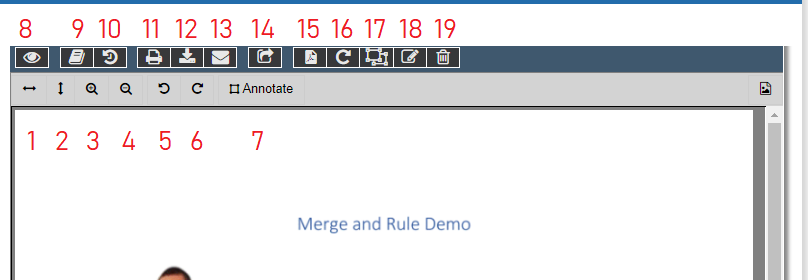Viewing
To view a document, simply click on the line of the document you wish to view. If you have thumbnails turned on it will look something like this.
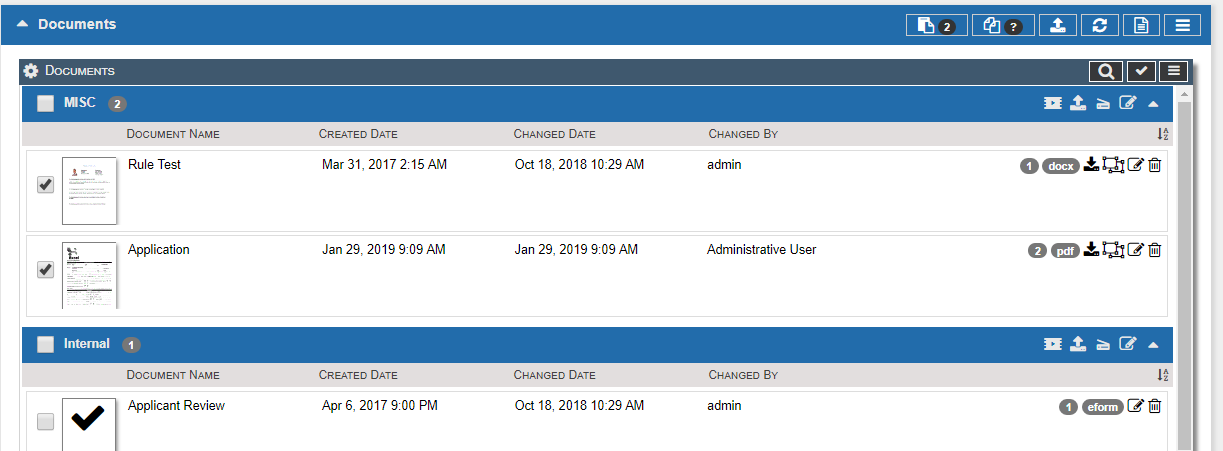
Or if you are viewing the documents in list view it will look more like this.
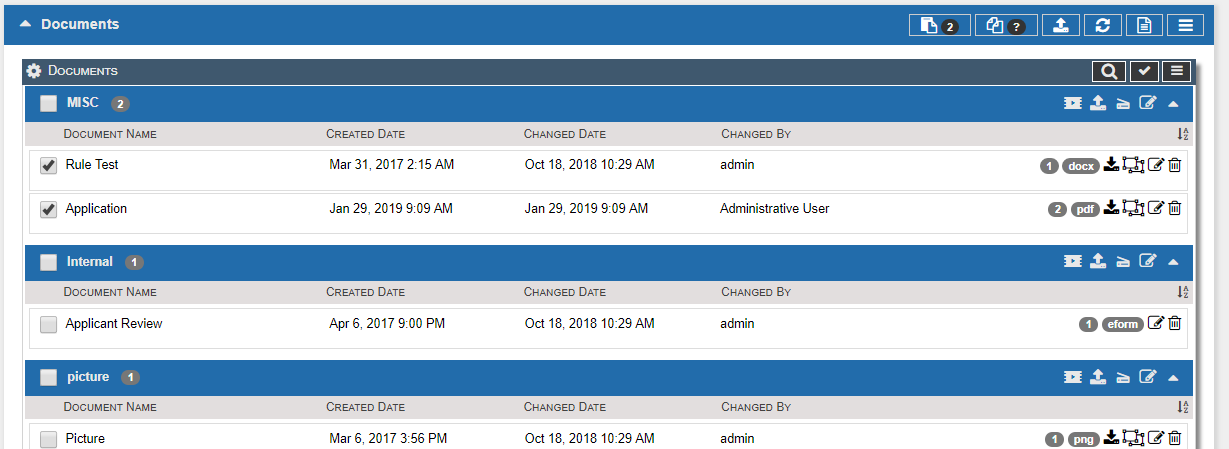
Once you view the document you will see that the document in the list will be highlighted so you know which one you are viewing.
The following features are available for you in the document viewing screen.
- Zoom to Width
- Zoom to Height
- Zoom In
- Zoom Out
- Rotate Left
- Rotate Right
- Annotations
- View OCR (or extract OCR if not already done)
- View Document Notes
- View Revisions (only documents < 10 MB will have revisions preserved)
- Print Document (produces PDF that can be previewed then printed)
- Download Document (Download original, convert to PDF with or without annotations)
- Email Document
- Add to processing queue
- Convert to PDF
- Replace Document
- Split document into many single-page documents
- Edit Document properties
- Delete Document