Workflow Options
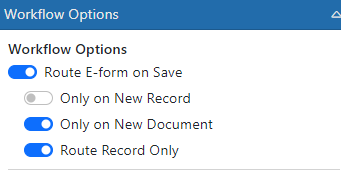
The Workflow Settings are used to specify how the E-form interacts with workflow when it is saved. If you turn on the "Route E-form on Save" option then you are given other options as to how to route the form.
Only on New Record - When this is ON and the form is saved into a new Record (i.e. when a new form actually creates a Record) then the form is routed. If the form is saved after that time it will NOT be routed. When this is OFF the form it is routed each time it is saved.
Only on New Document - - When this is ON and the form is saved into a new Document (i.e. only the first time the form is saved) then the form is routed. Once the form is saved into a Record it is now associated with a Document. Therefore any subsequent saves are not considered to a "New Document". When this is OFF the form it is routed each time it is saved.
Route Record Only - Normally when the E-form is routed, the system routes the Document that is created from the E-form. There are times when you may need the Record routed instead of the form. In one scenario you might actually wish to delete the E-form after it is submitted. If you do that in workflow when the document is routed, then the routing will stop. However, if you are routing the Record then the deletion of the document (E-form) does not affect the workflow and it continues.