Headers
This is for CSV imports only!
Typically a CSV file will have a header row that holds the column names. If that is the case for you then you DO NOT want to use this screen. Leave it blank.
If you do NOT have a header row in your CSV then you can use this screen to define the names of the columns. Place one name per row in the text field and make sure the names appear in the same order as they do in the CSV. When the CSV data is read in, these column names will be used to name the data fields.
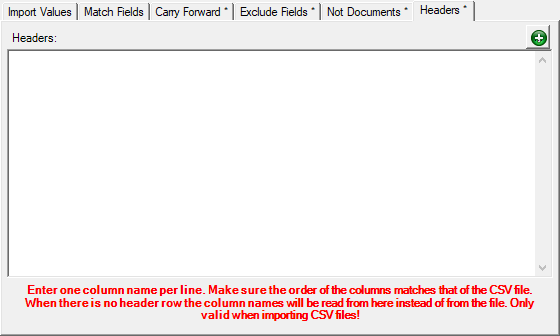
You can click on the Add Fields from Record Type icon ![]() to get a list of fields from the server based on the record type.
to get a list of fields from the server based on the record type.