No Format
This is for CSV imports only!
Some columns in a CSV might look like they are Dates or Numbers but are not. In that case you can add them to this panel.
If you do NOT want to format the values on the way in then you can use this screen to define the names of the columns. Place one name per row in the text field. When the CSV data is read in, these column names will be used to determine which values to NOT format.
For line item fields, use the "LI:FieldName" syntax.
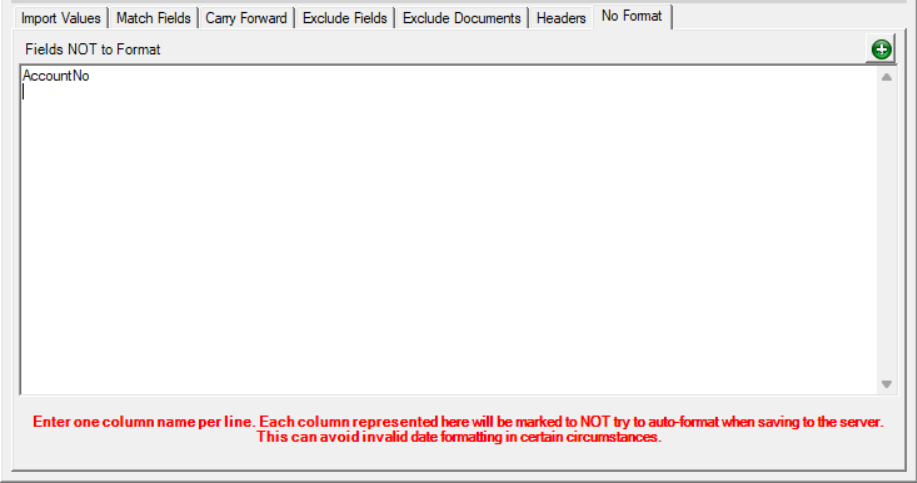
You can click on the Add Fields from Record Type icon ![]() to get a list of fields from the server based on the record type.
to get a list of fields from the server based on the record type.