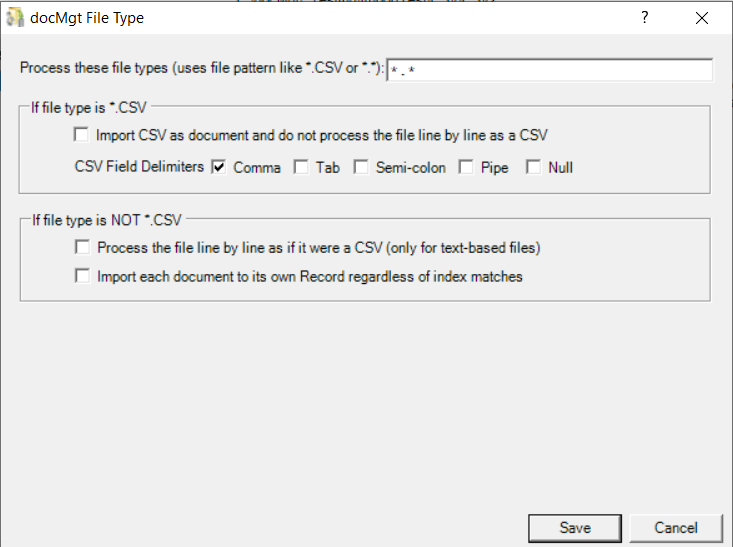Import Types
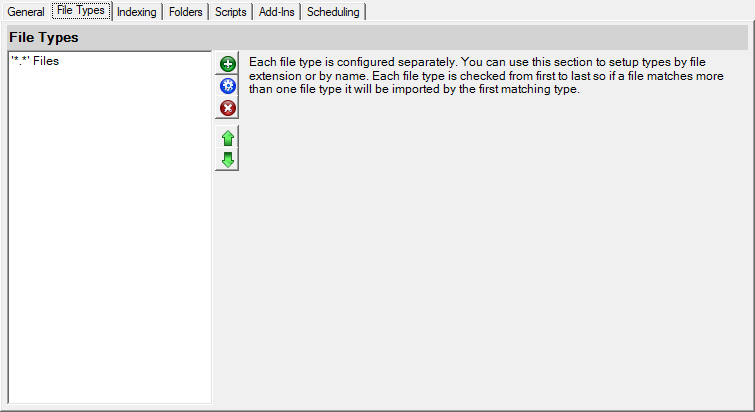
This is where you specify what file types to import. Typically *.* is used to specify importing all files. However, it is useful to be able to import only PDF files (*.pdf) or only TIF files (*.tif) or maybe even import only the files that start with "import" (import*.*). The order the file types are listed is important. If a file might match more than one type then the first one in the list will be the one used!
If the file is a CSV file (has a .csv extension) then you have a couple other options. First is whether or not you wish to import the CSV file as a normal document. If this is turned ON then the CSV file will be imported just like a TIF, PDF or any other file type. This is useful when you wish to archive the CSV files intact.If the option is turned OFF then the CSV will be parsed out and imported line by line. Each row will be imported as a Record and each column will be a data value in the Record
The second option is how to parse the columns of the CSV. Typically the columns are delimited with a comma but sometimes the source of the CSV uses a TAB or SEMI-COLON or NULL. Select the one (or possibly many) that matches your scenario.
There are also some reserved column names that you should be aware of. Please read the CSV Options section for more information.