Other Options
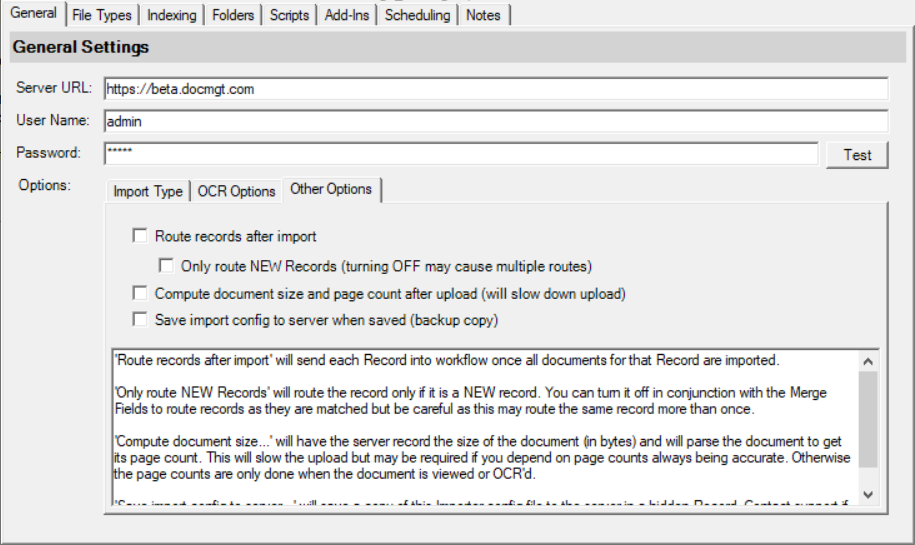
The following options are available:
- Route records after import - Routing records after import is when you want to route all incoming records down workflow. This is especially useful for indexing and approval applications such as AP or other Invoice processing.
- 'Only route NEW Records' will route the record only if it is a NEW record. You can turn it off in conjunction with the Merge Fields to route records as they are matched but be careful as this may route the same record more than once.
- Compute document size and page count after upload - This setting will force the server record the size of the document (in bytes) and will parse the document to get its page count. This will slow the upload but may be required if you depend on page counts always being accurate. Otherwise the page counts are only done when the document is viewed or OCR'd.
- Save import config to server when saved (backup copy) - This option will save a copy of the config to the server so it can be recovered at a later time.