Scripts
If you need to run extra processes before or after importing data you can use the Scripts configuration screen. Scripts are merely executable files (*.EXE, *.CMD or *.BAT) that get called at certain times in the import.
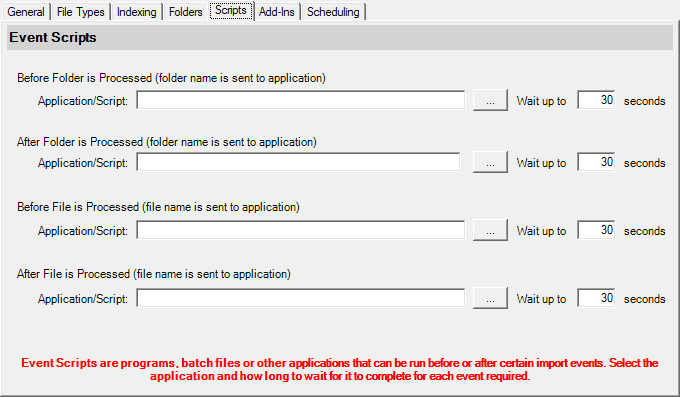
When a script is run, the name of the folder or file (depending on the event) will be sent on the command line to the script. It is the responsibility of the script creator/programmer to do their work and then terminate the script so that the Importer can continue unimpeded. There is a timeout setting available for each script so Importer can terminate the script if it takes too long. Setting the timeout to 0 will make Importer wait as long as it takes for the script to run. Using 0 is not recommended.
Advanced Feature: You can specify more than one script to run per type. Just separate the path names with a semi-colon (;) and they will run in order. The Wait Time will be applied to each script individually.