FTP / SFTP
MINUMUM EXPORTER VERSION: 3.20.0001.0001
EVENT: RecordEnd
SYNOPSIS: Calls FTP / SFTP server to upload files after each Record is exported.
DESCRIPTION: FTP / SFTP is designed to upload exported files to an FTP/SFTP server. After a Record is exported, this Add-In will contact the configured FTP/SFTP server and upload the specified files from the Record folder. IMPORTANT EXCEPTION: If you are using the "Merge Exported Records" Add-In then the FTP action will not happen until all Records are exported.
CONFIGURATION: You need to specify the FTP/SFTP server information, the folder on the FTP server in which to upload and the files to upload.
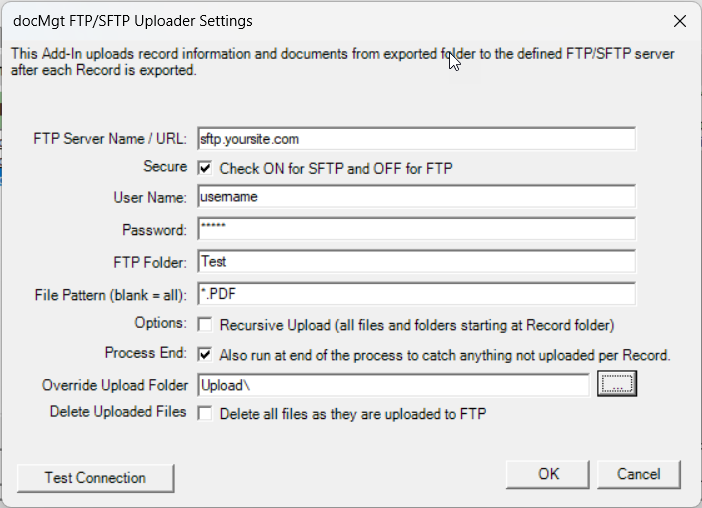
FTP Server Name / URL: The IP address or URL of the FTP server. Do NOT include the FTP:// in the URL. Just use the server name/IP.
Secure: Check this ON to use SFTP and OFF to use standard FTP.
User Name: The user name to use to authenticate to the FTP server. If anonymous accounts are used then the server will sometimes expect the name "anonymous" with no password.
Password: The password to use to authenticate to the FTP server.
FTP Folder: The folder on the FTP server to upload the files.
File Pattern: The pattern of the file names to download. Use wild cards such as * and ? that your FTP server will be familiar with.
Recursive: If checked ON then all files in all folders under the Record folder will be uploaded. If checked OFF then only the files directly in the Record Folder will be downloaded. In a default export, there are no sub-folders in the Record folder so this is not necessary unless you have custom logic that creates sub-folders.
Process End: You can have the SFTP process happen only for each Record exported (OFF) or can also have it happen at the end of the process (ON). This is useful for when you are combining the data into a single file or if you have a custom process that produces files after the normal record exports.
Override Upload Folder: Normally the standard export folder is where you upload from. However, there are times (such as when combining folders and moving them manually) that you need to upload a different one. If the Process End flag is ON then you can customize the folder to upload from using this setting.
Delete Uploaded Files: If checked ON then all files that are uploaded to the FTP server will be deleted.