PDF Compression
MINUMUM IMPORTER VERSION: 3.30.0000.0000
EVENT: DocumentBeforeUpload
SYNOPSIS: Compresses PDF files based on the settings configured
DESCRIPTION: This Add-In is designed to compress PDF files in various ways. You can compress the contents, fonts, meta data and images. Each has their various uses and benefits.
CONFIGURATION: You need to simply turn on the options you wish to use for compression. If you choose Image compression then you need to specify the image quality you wish to have in the output PDF.
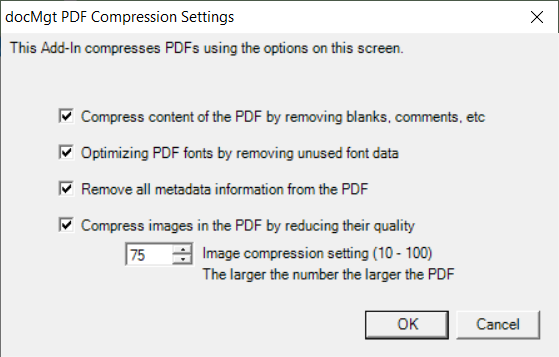
Compress Content: This will remove extra blank spaces, invisible comments in the PDF file and other non-visible data elements.
Remove Unused Fonts: This will remove font data that is not used in the PDF. This is commonly referred to as removing the unused glyph data.
Remove Meta Data: This will remove all the data contained in the meta data section of the PDF. This will include author name, keywords, copyright and more. Be careful using this as it might remove information that you should be preserving for later use.
Compress Images: This will compress all images in the PDF using the specified percentage. The higher the percentage, the better quality of the images but also the larger the resulting PDF. It might take some testing to see which setting works bets for your PDFs.